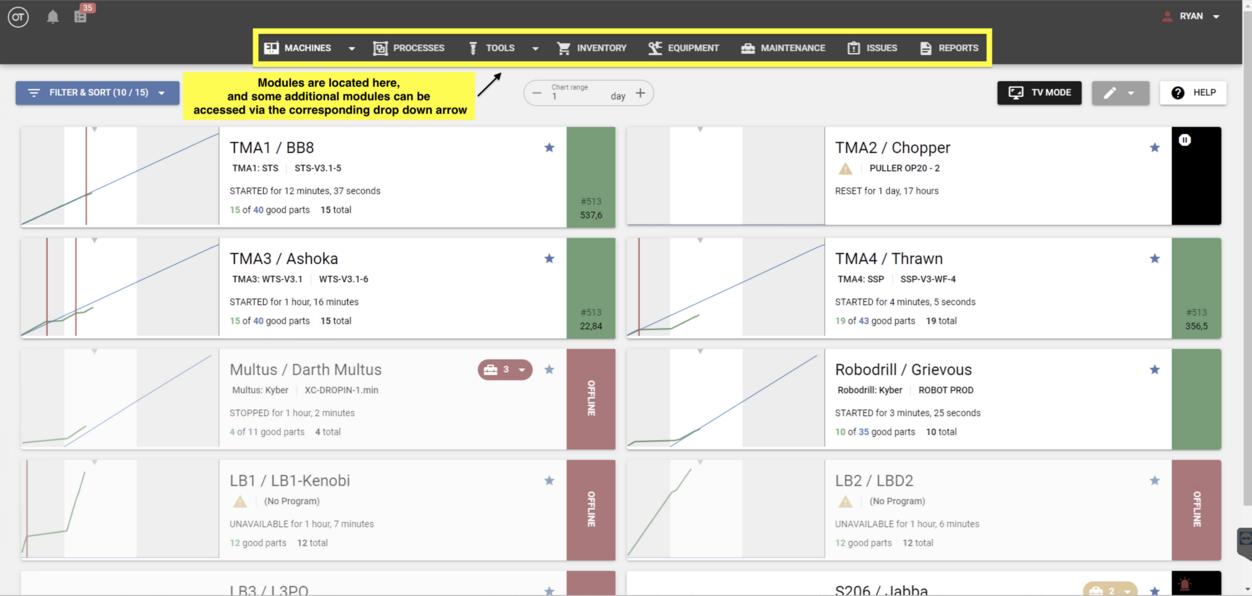No edit summary |
|||
| Line 16: | Line 16: | ||
{{:OnTakt: Machines}} | {{:OnTakt: Machines}} | ||
[[File:Processes.png|center|thumb|Processes allow you to connect machines and programs to tools and inventory tracking]] | |||
===[[OnTakt: Processes|Processes]]=== | ===[[OnTakt: Processes|Processes]]=== | ||
Revision as of 08:27, 18 April 2024
Getting Started
- Set an administrator password
- Set the time zone
- Define the shop's shift times
- Create the first machine
Modules
"Modules" are like tabs in Ontakt and are located near the top of the Ontakt page. Click on the name of a module below the image to learn more about it.
Machines
Machines are the largest unit of organization, meaning that any other items (programs, parts, events) and their data collected belongs to a machine.
Processes
A process is the combination of a machine, a set of programs from that machine, a set of tool assemblies that are used for the process, and settings that define the behavior of OnTakt while that process is running.
Programs
Each machine has a set of programs that it has reported. OnTakt creates a new program item for each filename the machine reports having loaded even if no parts or events are recorded.
Tools
A tool is a physical tool present in a machine. Tools have a defined number of parts it can produce before requiring replacement, and they track how many parts have been produced between replacements.
Maintenance
Maintenance items are regular tasks that are performed for the shop as a whole or on a single machine. They can be scheduled to show up as alerts in OnTakt on an interval measured in hours, days, or weeks, with instructions for completing the maintenance item.
Maintenance issues are occasional maintenance items that can optionally be scheduled.
Reports
Reports allow you to run simple analyses of collected data from inside OnTakt.
Settings
The settings window allows administrators to change how OnTakt behaves.
Pages in category "OnTakt User Guide"
The following 31 pages are in this category, out of 31 total.