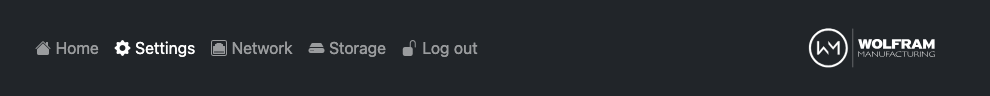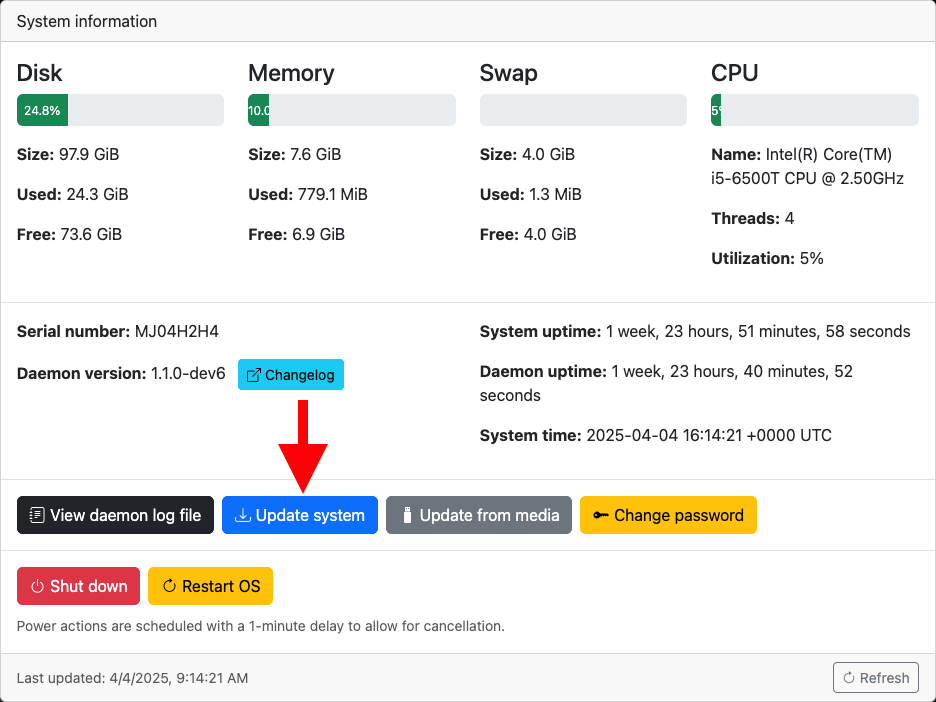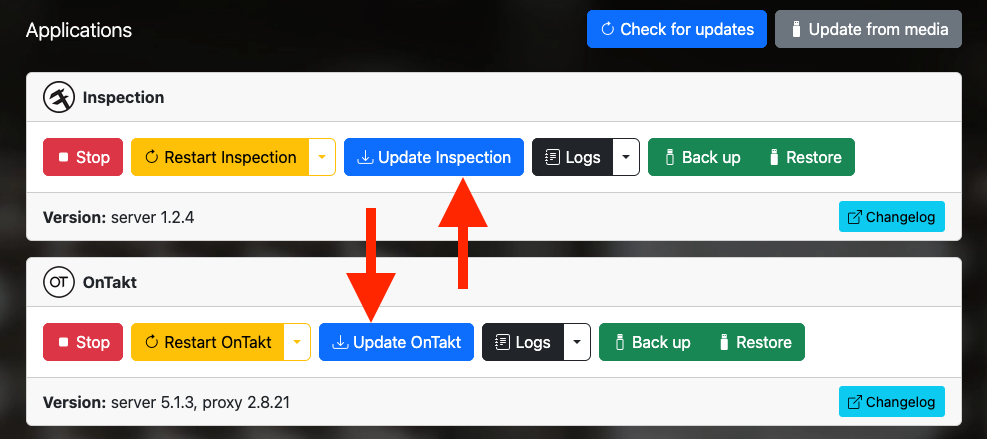Update instructions
All updates are installed from the Settings page of the launcher:
Updating the system
In the System information section, click the Update system button (on older versions of WolframOS it just says Update) to update WolframOS:
This update process can take anywhere from 5 minutes to an hour, depending on the packages that need to be updated.
If the update fails with an error, try clicking the update button again.
Updating installed applications
In the Applications section, click the update button for the application you wish to update:
It usually takes around 5 minutes to install an application update.