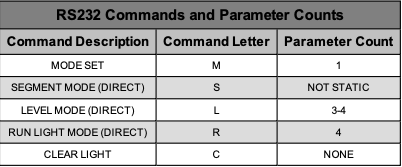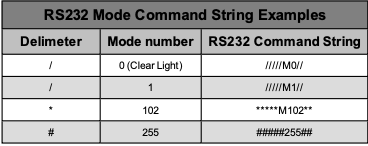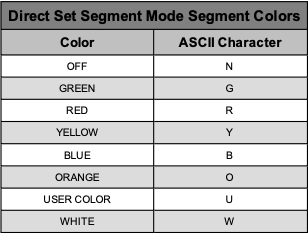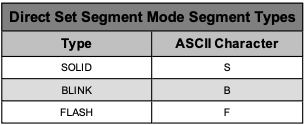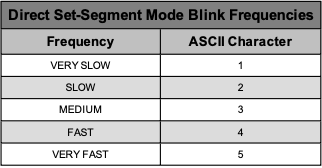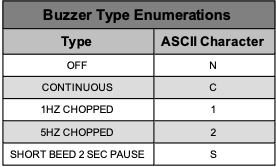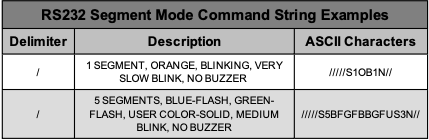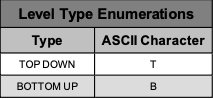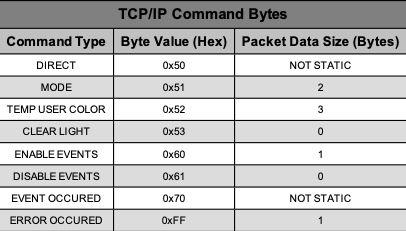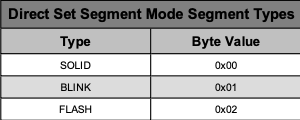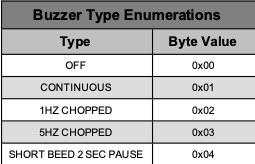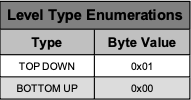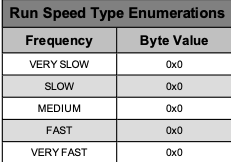Back to Smart Light Categories Page
The Smart Light hardware is capable of communicating to devices using several protocols. Through these protocols the light can be set directly and modes can be triggered. The following protocols can be used with Smart Light:
- RS232
- TCP/IP
- USB (libusb-1.0)
- 24V 8 bit I/O
How to use these protocols to trigger modes and direct set the light is explained in the following sections.
RS232 Protocols
The RS232 protocol for triggering a modes and direct setting the light is much like the other RS232 protocols written by Caron Engineering. Each packet requires a start of packet, mode command, and end an end of packet. The start of packet and end of packet are built from the single character delimiter configured in the recipe file.
The RS232 protocol is currently uni-directional (Only receives data). The serial strings are in ASCII format and must have the following format when sending a command to the system:
(Delimiter)(Delimiter)(Delimiter)(Delimiter)(Delimiter)(Command Letter)(Param1)(Param2)...(ParamX)(Delimiter)(Delimiter)
All available command letters are shown in the table below:
Mode Set
The mode set command allows changing the light with respect to the configured modes within the recipe. The mode set command lay- out is as follows:
(Delimiter)(Delimiter)(Delimiter)(Delimiter)(Delimiter)(M)(Mode#) (Delimiter)(Delimiter)
A table of examples is shown below:
Segment Mode (Direct)
The segment mode direct command allows changing the light to segment mode directly. The segment mode command layout is as follows:
(Delimiter)(Delimiter)(Delimiter)(Delimiter)(Delimiter)(S)(Segment Count)(Segment 1 Color)(Segment 1 Type)(Segment 2 Color)(Seg- ment 2 Type)...(Segment X Color)(Segment X Type)(Blink Frequency)(Buzzer Type)(Delimiter)(Delimiter)
The amount of parameters vary with respect to the segment count. If the segment count is only equal to 1, then only 1 segment color and 1 segment type should be defined. For example, if the segment count is set to 2, the following structure should be used:
(Delimiter)(Delimiter)(Delimiter)(Delimiter)(Delimiter)(S)(Segment Count)(Segment 1 Color)(Segment 1 Type)(Segment 2 Color)(Seg- ment 2 Type)(Blink Frequency)(Buzzer Type)(Delimiter)(Delimiter)
The segment colors are represented as a single ascii character.
Level Mode (Direct)
The level mode direct command allows changing the light to level mode directly. The level mode command layout is as follows:
(Delimiter)(Delimiter)(Delimiter)(Delimiter)(Delimiter)(L)(Level Type)(Level Color)(Level Light Count Digit 1)(Level Light Count Digit 2)(Buzzer Type)(Delimiter)(Delimiter)
The light color is a 2 digit number (0-20 lights). If the light count is less than 20, then a leading 0 character is required before the single digit number to keep the ascii representation as 2 characters.
The level types are represented as a single ascii character displays all available level types:
Run Light (Direct)
The run light mode direct command allows changing the light to run light mode directly. The run light mode command layout is as follows:
(Delimiter)(Delimiter)(Delimiter)(Delimiter)(Delimiter)(R)(Run Segment Count)(Run Color)(Back Color)(Run Speed)(Buzzer Type) (Delimiter)(Delimiter)
The run speeds are represented as a single ascii character.
Temporary User Color
The temporary user color command is represented as 3 separate hex values for the complete RGB spectrum. Each hex value can be from a value from 0-255 in hex (00 to FF). A table of examples is shown below:
Clear Light
This command is the same as sending a mode set with a mode number of 0.
TCP/IP Protocol
The TCP/IP protocol allows for triggering modes, directly setting the lights, and getting status updates when a mode has changed.
Packet Structure
The packet structure for a complete tcp datagram is split up into two different parts, a packet header, and the packet data. Each datagram sent to the device will automatically be returned with a datagram containing the status of the command. If the command byte sent is equal to the command byte in the reply packet, then the packet was considered successful. If an invalid tcp datagram is been sent to the device, the connection will be closed immediately from the host. All packet data is packed in little endian format.
The server port number is 13000.
Packet Header
The packet header contains the following 3 bytes:
- Byte 1 (Identification Byte): Gets returned in the reply data- gram for packet ordering
- Byte 2 (Packet Length): Complete size of the datagram
- Byte 3 (Command Byte): Command byte associated with the packet data
The packet header is used with the command tcp datagram and the reply tcp datagram.
Packet Data
The packet data size is dependent on the command byte sent. In a command packet, the data is associated with the command. In a reply packet, the data is associated with the error code returned.
Command Bytes
Mode Set
The mode command is much like the RS232 protocol which allows setting a mode configured in the recipe file to the light stack. The mode value is the only data parameter the should be included in the datagram.
The mode number is 16 bit integer split up into two separate bytes (little endian). An example of a command that sets mode 255 is as follows:
- Byte[0] = 0x01 (identification byte)
- Byte[1] = 0x05 (packet size)
- Byte[2] = 0x51 (command byte)
- Byte[3] = 0x00 (MSB)
- Byte[4] = 0xFF (LSB)
Direct Set
The direct set command allows direct access to the light stack. The TCP/IP datagram data size vary with respect to the direct set command type being sent.
The available direct set command types are listed below:
Direct Set - Segment Mode
The TCP/IP datagram must have the following packet data format when sending a direct set segment mode command to the system:
- Byte[0] = 0x01 (identification byte)
- Byte[1] = 7 + (2 * Segment Count) (packet size)
- Byte[2] = 0x50 (direct set)
- Byte[3] = 0x01 (segment mode)
- Byte[4] = Segment Count (1-5)
- Byte[5] = Segment 1 Color
- Byte[6] = Segment 1 Type
- ...
- Byte[X] = Segment X Color
- Byte[X+1] = Segment X Type
- Byte[X+2] = Blink Frequency
- Byte[X+3] = Buzzer Type
The packet size is dependent on the desired segment count while in segment mode. The formula for calculating the packet size is the following:
PACKET_SIZE = 7 + (2 * SEGMENT_COUNT)
Direct Set - Level Mode
The TCP/IP datagram must have the following packet data format when sending a direct set level mode command to the system:
- Byte[0] = 0x01 (Identification byte)
- Byte[1] = 0x08 (packet size)
- Byte[2] = 0x50 (direct set)
- Byte[3] = 0x02 (level mode)
- Byte[4] = Level Type
- Byte[5] = Level Color
- Byte[6] = Level Value (light count 0-20)
- Byte[7] = Buzzer Type
Direct Set = Run Light Mode
The TCP/IP datagram must have the following packet data format when sending a direct set run light mode command to the system:
- Byte[0] = 0x01 (Identification byte)
- Byte[1] = 0x09
- Byte[2] = 0x50 (direct set)
- Byte[3] = 0x02 (run light mode)
- Byte[4] = Segment Count (1-3)
- Byte[5] = Run Color
- Byte[6] = Back Color
- Byte[7] = Run Speed
- Byte[8] = Buzzer Type