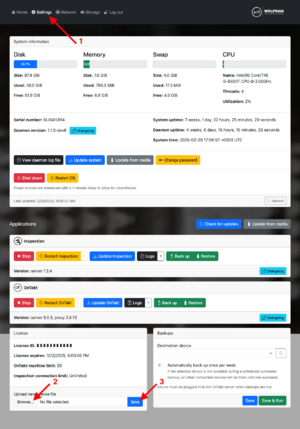Upon submitting a PO for a license renewal you will be sent a new license key.
- Go to the WolframOS Setup page by typing the IPC IP address in a browser. Note: we recommend you bookmark this page
- Switch to the Settings tab at the top. Note: you may have to log in first.
- Apply the provided license key in Options → Applications -> License → Upload new license key. This will allow downloading software.
- Only for new installations: after the key is applied, click the Install button under OnTakt.