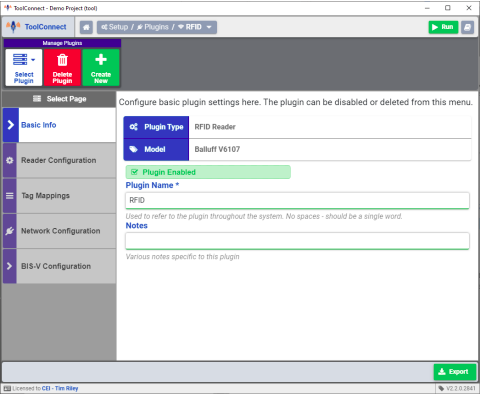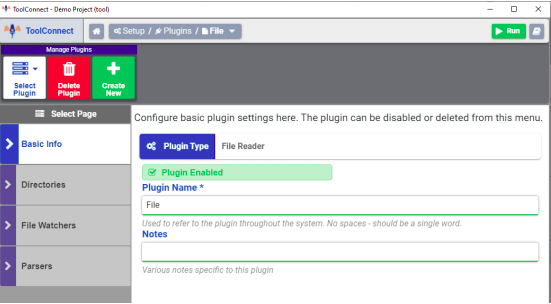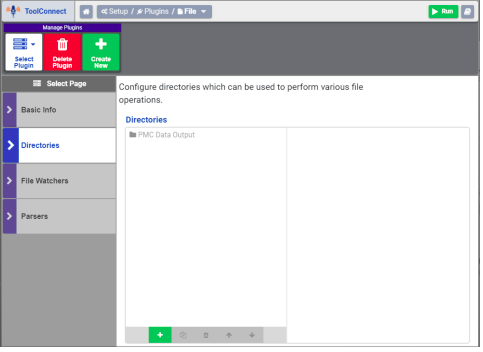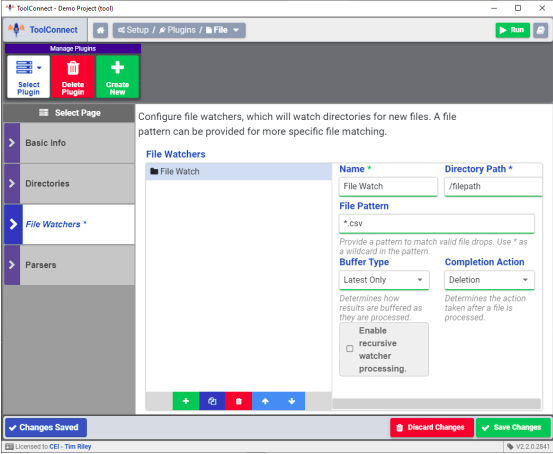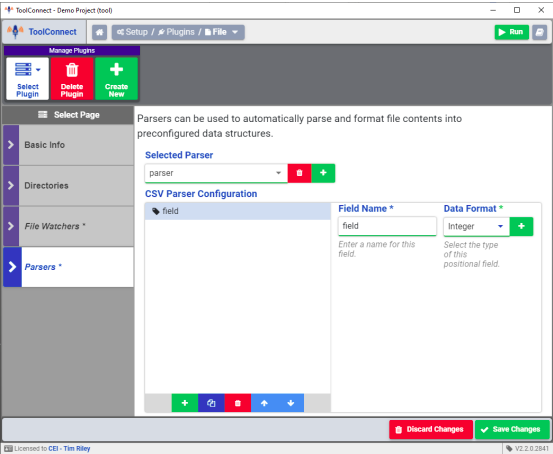Back to MiConnect Categories Page
The Plug-in manager allows creating, editing and deleting of Tool connect plug-ins. Any plug-ins configured are available for use in the routine editor.
Parser Types
Some plug-ins require a parser type to be selected in order to determine how the data received is processed and formatted by Tool Connect. The following parser types are available:
- Positional: Allows parsing in sections of bytes. Each section has a start index and a length
- CSV: Tag data is parsed in character separated format. The separator is configurable
- XML: Allows parsing values within basic xml documents containing elements and identifiers
- JSON: Allows parsing JSON objects based on JSON V2 schema
RFID Reader
The RFID Reader plug-in configures communication between Tool Connect and RFID chip readers. Tool Connect supports the following RFID readers:
- Balluff - The following models are available:
- C6027
- C650
- M407
- V6107
- Siemens - The following models are available:
- RF182C
- RF200
Note: RFID Reader plug-in settings may vary per RFID reader model
Basic Info
The basic info page displays the plug-in type and RFID reader model number. The Plugin name and description can be edited here.
File Reader
The file reader plug-in establishes directories that Tool Connect can access to perform various file operations, including but not limited to reading and writing files. When a file event occurs, Tool Connect can automatically parse and format the file contents into a preconfigured data structure for use in Tool Connect.
Basic Info
The basic info page displays the plug-in type. The plug-in name and description can be edited here.
Directories
The directories page is used to establish which directories Tool Connect can access to perform various file operations.
File Watchers
The File Watchers page configures file watchers that monitor specified directories for any file changes. If a file pattern is specified, the file watcher will only process new files that match the file pattern. The file watcher settings are as follows:
- Name: Represents how the file watcher is displayed in Tool Connect
- Directory Path: The file directory that the file watcher is monitoring for file changes.
- File pattern: If a specific file pattern or extension is set, the file watcher will only process new files that match the specified file pattern. An asterisk "*" acts as a wildcard in the file pattern. (ex. *.csv)
- Buffer type: Determines how results are buffered as they are processed. the following options are available:
- Latest Only: If multiple file changes have occurred, Tool Connect only reads and processes the latest file
- Buffer All: Tool Connect creates a buffer of files when multiple file events occur and processes the files one at a time on a first in first out basis.
- Completion Action: Determines what happens to a file after it has been processed. Options are None, Rename, and Deletion
- Enable Recursive Watcher Processing: When enabled, Tool Connect also monitors sub folders in the specified directory for any file changes
Parsers
Parsers are used to automatically parse and format the file contents processed by the file reader into a preconfigured data structure.