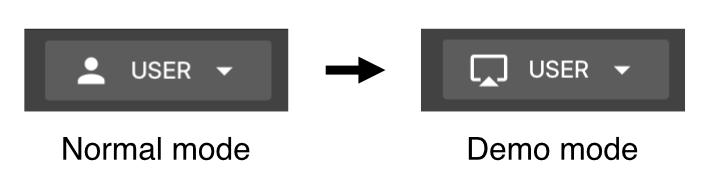Requires OnTakt Frontend version 2.3.23+
Screenshare mode (also called demo mode) displays fake program and process names from a preset list in place of the real names to avoid revealing properietary shop information when demonstrating OnTakt to visitors or screensharing/recording publicly.
To toggle it, hold the alt key and press d.
When active, the user icon at the top right is replaced with a screen cast icon:
Screenshare mode is applied to the current browser. It will persist across logouts/logins (even by different users) and browser restarts, but it will not apply to other browsers (even logged into the same OnTakt user account).