Revision as of 14:37, 1 August 2023 by Andy (talk | contribs) (Created page with "==Anatomy of a machine cardFile:Machine card anatomy.png== ===Collapsed view=== #Production chart #Machine name #Process name #Program name #Machine state #Part counts #Favorite toggle button #Alarm indicators #Status color #Display variable #Click here to expand or collapse card. ===Expanded view=== #<li value="11">Status text</li> #Overview button #Shift Notes button #Active Tools button #Operator View button #Maintenance button #Edit button #Utilization. Click...")
Anatomy of a machine card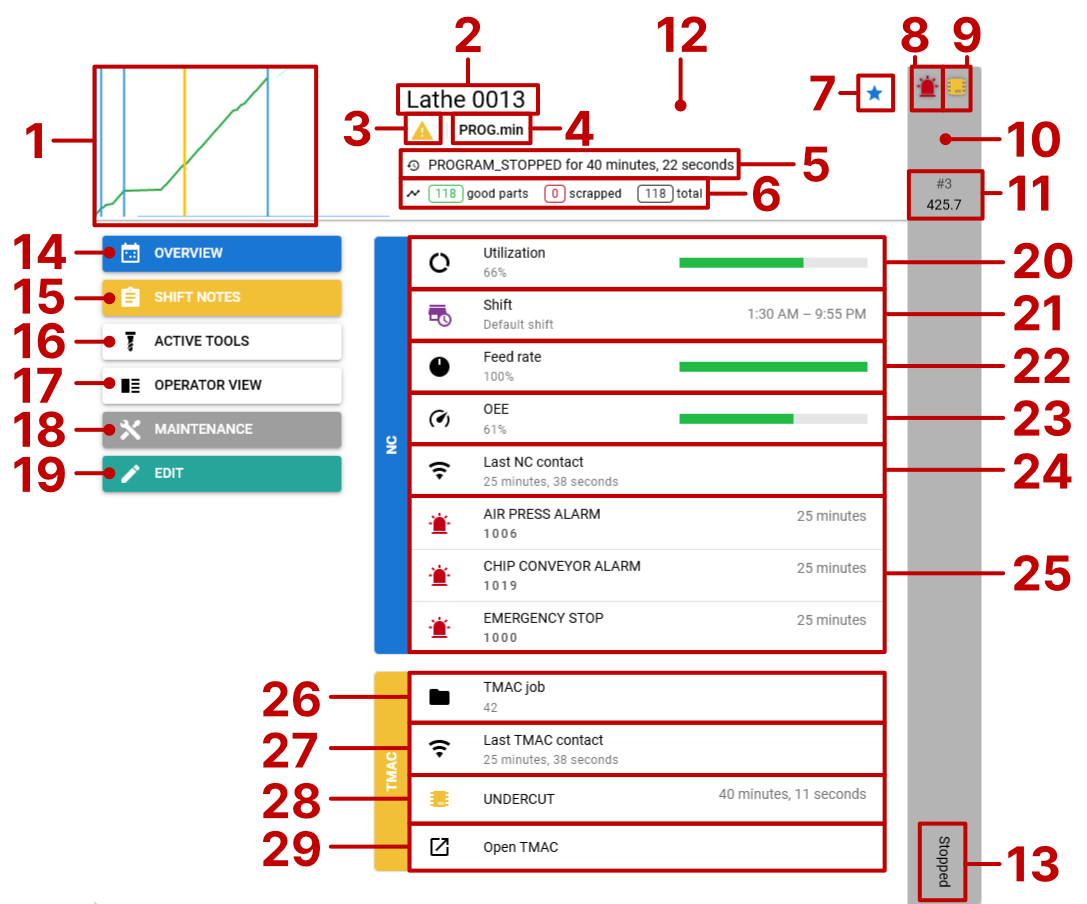
Collapsed view
- Production chart
- Machine name
- Process name
- Program name
- Machine state
- Part counts
- Favorite toggle button
- Alarm indicators
- Status color
- Display variable
- Click here to expand or collapse card.
Expanded view
- Status text
- Overview button
- Shift Notes button
- Active Tools button
- Operator View button
- Maintenance button
- Edit button
- Utilization. Click to open the states page.
- Current shift. Click to open the shift manager.
- Feed rate
- OEE. Click to view the OEE history for the machine.
- Last NC update from the proxy
- Current NC alarms
- Current TMAC job
- Last TMAC update from the proxy
- Current TMAC alarms
- Click to open the TMAC web interface in a new tab