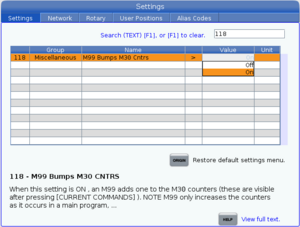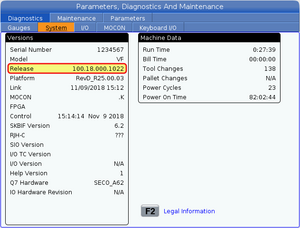This page provides information about Haas's Next Generation Control.
Part counting
OnTakt reads M30 counter #1.
Counting with M99
By default, Haas controls only count parts when a program calls M30, but they can be configured to also count parts when a program calls M99 using the following procedure:
- Press the SETTING button.
- Type 118 on the keypad and then press
 to jump to setting #118, "M99 Bumps M30 Cntrs".
to jump to setting #118, "M99 Bumps M30 Cntrs". - Change the value to On to enable counting with M99 or Off to only count with M30. To change the value:
Manually setting the part counter
Requires parameter 22 (ENABLE MACRO) to be available on the control.
MDI input or part programs can manually adjust the part count by writing to macro variables #3901 (M30 counter #1) and #3902 (M30 counter #2). It is possible to set a specific value (#3901=42) or increment the value (#3901=#3901+1). This is useful for programs that do not call M30 or M99.
Counting with a macro variable
Instead of using the built-in part counters, OnTakt can also read a macro variable and interpret it as a part counter. This way, the part program can increment the part counter by incrementing a macro variable. For example, the statement #500=#500+1 increments macro variable number 500.
Machine data collection
Machines with Haas NGC support two MDC (machine data collection) protocols: MTConnect and Q Commands.
MTConnect is the preferred communication method because it provides the emergency stop state, alarms, and variables, while Q Commands do not. However, Q Commands use a lower-level protocol that is more likely to be available on older controls.
For more details on the differences, see OnTakt's supported machine features matrix.
MTConnect
MTConnect is always enabled at port 8082 on Haas NGCs.
For more information, see Haas's documentation.
Control software version
Controls with software versions before 100.20.000.1200 will not report alarms or variables.
To check your control's software version:
- Press the DIAGNOSTIC button.
- Starting from the Diagnostics/Gauges tab, press
 and then
and then  on the arrow pad to select the Diagnostics/System tab.
on the arrow pad to select the Diagnostics/System tab. - The version number is displayed in the "Versions" section as "Release".
Q Commands
Before use, Q Commands must be enabled in the control settings by performing the following steps:
- Press the SETTING button.
- Type 143 on the keypad and then press
 to jump to setting #143, "Machine Data Collect".
to jump to setting #143, "Machine Data Collect". - Change the value to a valid port number (we suggest 5051) by typing it and then pressing
 .
.
For more information, see Haas's documentation.
Active tool reporting
Haas NGC does not report the active tool number via MTConnect, so OnTakt can read it using Q Commands each time it reads data from a machine configured with MTConnect. This requires OnTakt proxy version 2.7.8 or newer.
To enable this behavior, first enable Q Commands on the control using the steps above, then enter the selected port into the machine settings in OnTakt. If a control using MTConnect does not have Q Commands enabled, leave the Q Commands port setting empty in OnTakt so it doesn't attempt to connect.