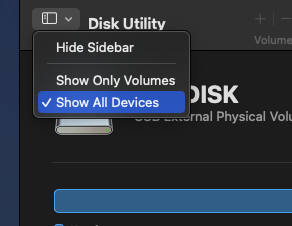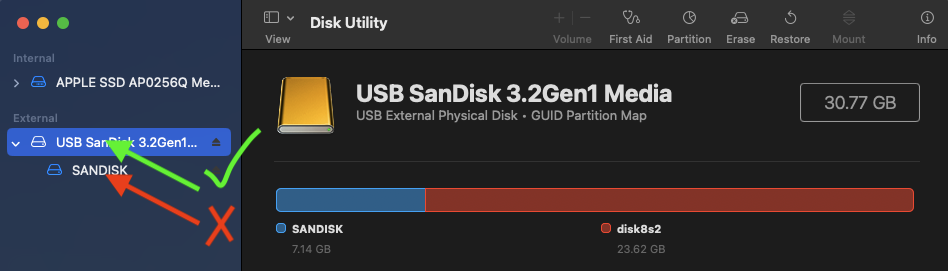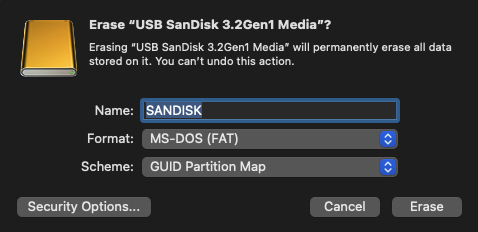Windows
macOS
- Back up anything currently on the flash drive as the entire drive will be erased.
- Open Disk Utility from Launchpad or /Applications/Utilities.
- Click View > Show All Devices.
- Select the USB drive (the root item, not the single partition) from the left sidebar and make sure it shows up in the right pane.
- Click Erase from the top toolbar.
- Enter any name, set the format to MS-DOS (FAT), and set the scheme to GUID Partition Map.
- Click Erase.
For more information, see the Disk Utility User Guide.