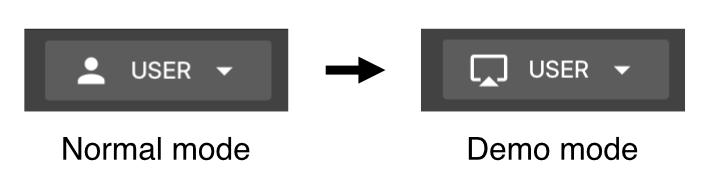(Created page with "Screenshare mode (also known as ''demo mode'') displays fake program and process names from a preset list in place of the real names. ''Requires OnTakt Frontend version 2.3.23+'' To toggle it, hold the <code>alt</code> key and press <code>d</code>. When active, the user icon at the top right is replaced with a screen cast icon: none|thumb") |
No edit summary |
||
| Line 6: | Line 6: | ||
When active, the user icon at the top right is replaced with a screen cast icon: | When active, the user icon at the top right is replaced with a screen cast icon: | ||
[[File: | |||
[[File:Demo mode indicator.png]] | |||
[[Category:OnTakt User Guide]] | |||
{{DEFAULTSORT:Screenshare_mode}} | |||