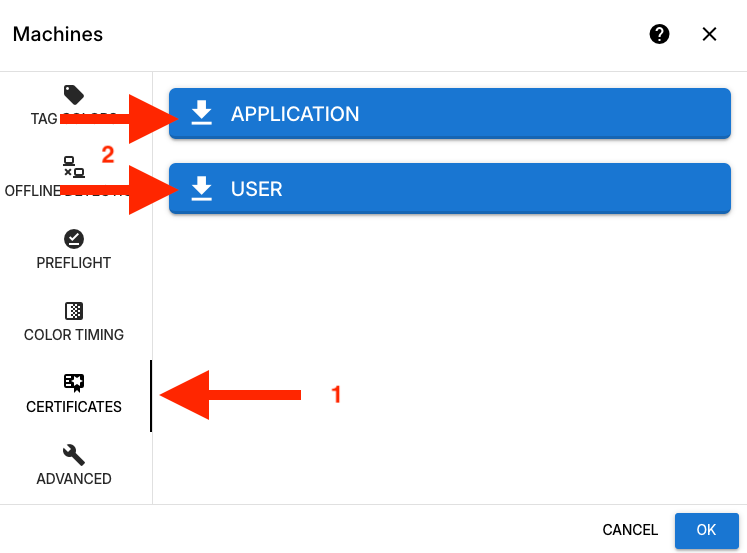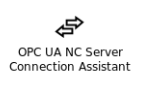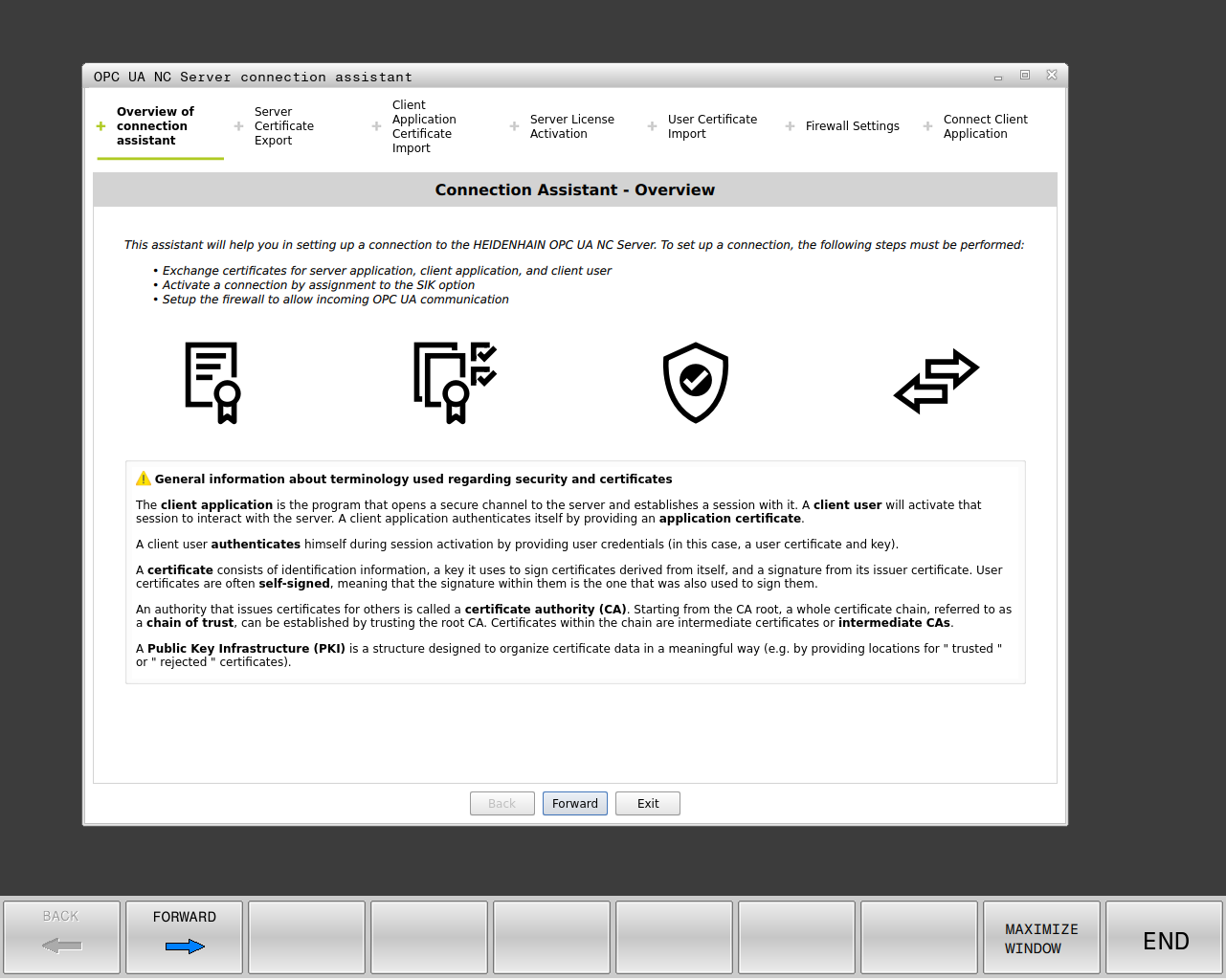(→LSV2) |
No edit summary |
||
| Line 17: | Line 17: | ||
|81760x-08 | |81760x-08 | ||
|} | |} | ||
=== Machine setup === | |||
'''Part 1: Downloading certificates from OnTakt''' | |||
[[File:OnTakt certificates.png|none|frame]] | |||
# On the Machines page of OnTakt, click the gear icon at the top right. | |||
# Switch to the Certificates tab and download both certificate files. | |||
# Save both files to a flash drive or otherwise transfer them to the machine control. | |||
'''Part 2: Installing certificates''' | |||
# On the machine, open the OPC UA NC Server connection assistant.[[File:OPC UA NC server connection assistant.png|none|frame]] | |||
# You should see this screen: | |||
[[File:TNC640 (340595)-2025-02-24-10-05-00.png|none|frame]] | |||
== LSV2 == | == LSV2 == | ||
Revision as of 12:41, 7 April 2025
OPC-UA
The following controls support OPC-UA:
| Control | Minimum NC software version |
|---|---|
| TNC7 | 81762x-16 |
| TNC7 basic | 81762x-18 |
| TNC 640 | 34059x-10 |
| TNC 620 | 81760x-08 |
Machine setup
Part 1: Downloading certificates from OnTakt
- On the Machines page of OnTakt, click the gear icon at the top right.
- Switch to the Certificates tab and download both certificate files.
- Save both files to a flash drive or otherwise transfer them to the machine control.
Part 2: Installing certificates
- On the machine, open the OPC UA NC Server connection assistant.
- You should see this screen:
LSV2
The following controls support LSV2:
- TNC 406
- TNC 407
- TNC 415/B
- TNC 425
- TNC 426.A/.B1
- TNC 430.A1
- iTNC 530
Other controls may support LSV2 in a limited capacity.
1 Minimum NC software version: 280 462 05, 280 470 01, 280 472 01