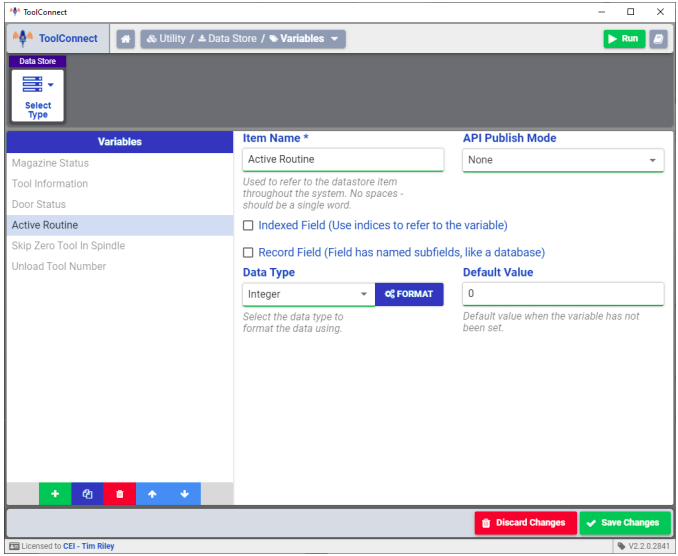m (Andy moved page Data Store to MiConnect: Data Store) |
No edit summary |
||
| Line 31: | Line 31: | ||
== Aliases == | == Aliases == | ||
Creates a named field that references a system component or plugin field. (e.g. I/O bit, macro variable, etc...) | Creates a named field that references a system component or plugin field. (e.g. I/O bit, macro variable, etc...) | ||
{{DEFAULTSORT:Data_Store}} | |||
Latest revision as of 15:19, 7 August 2024
Back to MiConnect Categories Page
The data store utility provides an interface to manage system data that needs to be accessible system wide. The utility has the following types of data store:
- Variables
- Constant
- Persistent
- Aliases
Each type of data store has its own uses and behavior, but all data store types are capable of containing the following data formats:
- Integer
- Decimal
- Boolean
- String
- Binary
- Date/time
Variables
Variables provide a flexible data storage option for temporary data. Tool connect routines can read the value stored in a variable or overwrite the value. Variables are reset to a default value on system startup, regardless of the value last stored.
Constant
Read only value or array based storage item where is size is controlled by its defined data type.
Persistent
The persistent variable data store type are similar to the variable data store type. Tool connect routines can read the value stored in a persistent variable or overwrite the value. Persistent variables do not reset to a default value on system startup, but instead retain the last value set in the persistent value.
Aliases
Creates a named field that references a system component or plugin field. (e.g. I/O bit, macro variable, etc...)