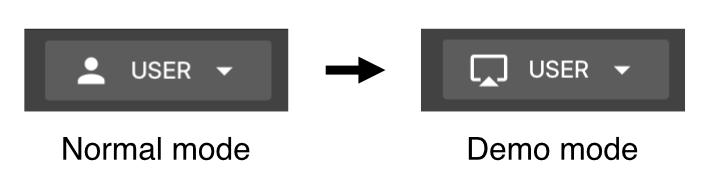No edit summary |
No edit summary |
||
| Line 1: | Line 1: | ||
''Requires OnTakt Frontend version 2.3.23+'' | ''Requires OnTakt Frontend version 2.3.23+'' | ||
Screenshare mode ( | Not to be confused with [[OnTakt: Presentation mode|Presentation mode]], Screenshare mode (previously called ''demo mode'') displays fake program and process names from a preset list in place of the real names to avoid revealing properietary shop information when demonstrating OnTakt to visitors or screensharing/recording publicly. | ||
To toggle it, hold the <code>alt</code> key and press <code>d</code>. | To toggle it, hold the <code>alt</code> key and press <code>d</code>. | ||
Revision as of 18:17, 18 September 2024
Requires OnTakt Frontend version 2.3.23+
Not to be confused with Presentation mode, Screenshare mode (previously called demo mode) displays fake program and process names from a preset list in place of the real names to avoid revealing properietary shop information when demonstrating OnTakt to visitors or screensharing/recording publicly.
To toggle it, hold the alt key and press d.
When active, the user icon at the top right is replaced with a screen cast icon:
Screenshare mode is applied to the current browser. It will persist across logouts/logins (even by different users) and browser restarts, but it will not apply to other browsers (even logged into the same OnTakt user account).
Enabling screenshare mode also disables certain actions that require displaying the actual name, including (but not limited to)
- Viewing program or process audit logs
- Archiving programs or processes
- Deleting programs or processes
- Duplicating processes