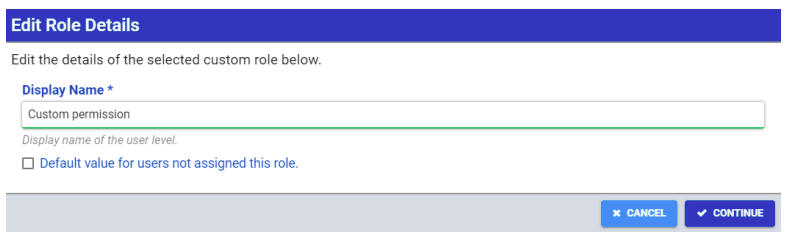(Created page with "Back to MiConnect Categories Page The following User settings are available on the User & Roles page: === '''Users''' === User section allows the creation of user levels that provide various system permissions. Additionally, each User level can be password protected. * Create User: Adds a User level to the project * Service Password: Sets an administrator password for the top user level ==== '''''Create/Edit User Details''''' ==== Pressing the...") |
No edit summary |
||
| (4 intermediate revisions by 2 users not shown) | |||
| Line 1: | Line 1: | ||
[[Category:MiConnect]] | |||
[[:Category:MiConnect|Back to MiConnect Categories Page]] | [[:Category:MiConnect|Back to MiConnect Categories Page]] | ||
The following User settings are available on the User & Roles page: | The following User settings are available on the User & Roles page: | ||
== | == Users == | ||
User section allows the creation of user levels that provide various system permissions. Additionally, each User level can be password protected. | User section allows the creation of user levels that provide various system permissions. Additionally, each User level can be password protected. | ||
| Line 9: | Line 10: | ||
* Service Password: Sets an administrator password for the top user level | * Service Password: Sets an administrator password for the top user level | ||
=== | === Create/Edit User Details === | ||
Pressing the Create User button opens the User details menu. The following settings are available: | Pressing the Create User button opens the User details menu. The following settings are available: | ||
=== | * Allow this user level to log in: When enabled, allows the user level to log in on the run-time environment. | ||
* Display Name: Represents how the user is displayed in Tool Connect | |||
* Parent User Level: If a parent user level is set, any permissions that are disabled are inherited from the parent user level. | |||
[[File:Screen Shot 2022-09-16 at 2.22.10 PM.png|center|thumb|785x785px|Edit Role]] | |||
=== User Permissions === | |||
The following permissions are available for profile customization: | The following permissions are available for profile customization: | ||
| Line 22: | Line 29: | ||
[[File:Screen Shot 2022-09-16 at 2.20.40 PM.png|center|thumb|682x682px|User Permission Windows]] | [[File:Screen Shot 2022-09-16 at 2.20.40 PM.png|center|thumb|682x682px|User Permission Windows]] | ||
{{DEFAULTSORT:Users_and_Roles}} | |||
Latest revision as of 15:21, 7 August 2024
Back to MiConnect Categories Page
The following User settings are available on the User & Roles page:
Users
User section allows the creation of user levels that provide various system permissions. Additionally, each User level can be password protected.
- Create User: Adds a User level to the project
- Service Password: Sets an administrator password for the top user level
Create/Edit User Details
Pressing the Create User button opens the User details menu. The following settings are available:
- Allow this user level to log in: When enabled, allows the user level to log in on the run-time environment.
- Display Name: Represents how the user is displayed in Tool Connect
- Parent User Level: If a parent user level is set, any permissions that are disabled are inherited from the parent user level.
User Permissions
The following permissions are available for profile customization:
- Configuration Access: Allows access to the system configuration and routine editor
- Auto Update Access: Allows access to the system's Auto Update feature
- Diagnostic: Allows access to various diagnostics tools for configured plug-ins
- Routine: Allows access to configured routines
- Roles: Custom permissions defined on the Roles section