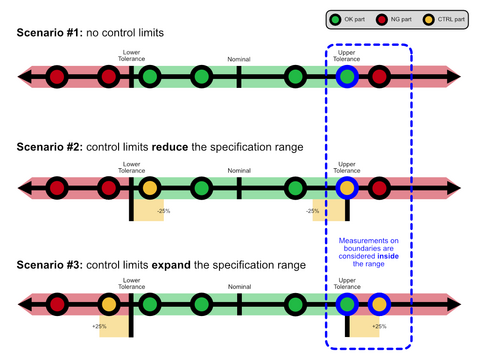No edit summary |
(Client 1.2.3) |
||
| (19 intermediate revisions by the same user not shown) | |||
| Line 1: | Line 1: | ||
== Client 1.2.3 == | |||
10/02/2024 | |||
Fixed some PDFs rendering with incorrect viewport parameters (size, position, or orientation) | |||
== Server 1.2.2, Client 1.2.2 == | |||
9/17/2024 | |||
=== New features === | |||
* Added a "difference" operation to the calculator that will subtract the second value from the first. | |||
* Added support for the "suspect" OnTakt part flag when matching parts and updated to the new flag color scheme. | |||
=== Bugs fixed === | |||
* Fixed 404 error when changing "still allow numeric entry" setting in categorical option manager. | |||
* Fixed calculator crashing when entering a number starting with a decimal point or minus sign for the last measurement. | |||
* Fixed "duplicate feature" not creating a new feature. | |||
* Fixed feature/part table crashing when a feature doesn't have an lower and/or upper tolerance set. | |||
* Removed superfluous <code>Content-Type</code> header from HTTP 204 responses. | |||
== Server 1.2.1, Client 1.2.1 == | |||
8/22/2024 | |||
* Fixed a server error when the client requests the list of configured notification channels. | |||
* The client now defers requesting the list of configured notification channels until it is necessary. | |||
== Server 1.2.0, Client 1.2.0 == | |||
8/20/2024 | |||
=== New features === | |||
* Parts can now be archived to hide them from view (including reports) while still reserving their serial number. | |||
* Spreadsheet exports now include each part's tracing field values under its measured values. | |||
* Example photos displayed to the right of the measurement entry interface during inspection can now be clicked to display them full-screen. | |||
* When comparing old and new prints, the new print can now be freely resized. Upon closing the comparison window, there is also an option to scale all existing features to fit onto the new print based on the chosen size and position of the new print. | |||
* When comparing old and new prints, scrolling now controls the overall zoom | |||
=== Bugs fixed === | |||
* Fixed categorical options not updating until the page is refreshed. | |||
* Fixed reordered features not updating until the page is refreshed. | |||
* Fixed the features table sometimes loading parts too soon during the loading process, which could cause parts from other documents to appear. | |||
* Fixed the equipment page not showing calibration intervals. | |||
* Fixed a client error when creating a new CMM. | |||
* Fixed the OK/Cancel buttons of the notification channel editor being labeled backwards. | |||
* Tab panel animations now respect the operating system's [[reduced motion]] setting. | |||
=== Other changes === | |||
* The cards in the "recent documents" section are now constrained in width. | |||
* Faster rendering of complex PDFs on multi-core client computers. | |||
* New frontend font makes aligned numbers easier to read in tables. | |||
* When the live streaming connection to the server has been lost, the offline indicator is now full-screen. | |||
=== API changes === | |||
* Removed previously-deprecated endpoint <code>GET /api/parts/document/:document_id</code>. | |||
* Removed previously-deprecated endpoint <code>POST /api/restore</code>. | |||
* The <code>beforePart</code> query parameter of <code>GET /api/parts</code> and <code>GET /api/parts/spreadsheet</code> has been renamed to <code>before_part</code> for consistency. | |||
== Server 1.1.22 == | |||
5/02/2024 | |||
Spreadsheets exported from the "reports" (part search) page now include rows for the date, time, and user who inspected each part. | |||
---- | |||
== Server 1.1.21, Client 1.1.23 == | |||
4/29/2024 | |||
=== New features === | |||
* The color of balloons can be set in document settings and overridden on a per-feature basis. | |||
* Added a checkbox to designate "key features" for more attention during data entry. | |||
* Spreadsheets exported from the "reports" (part search) page now use the same table format as the document view, with features as rows and parts as columns. | |||
** The spreadsheet export option is now only available when exactly one document is selected in the search parameters. | |||
* Added a help link to our [[Markdown]] reference. | |||
=== Bugs fixed === | |||
* Numeric precision in the min/max display is now based on tolerances in addition to nominal. | |||
* The values in the "specification" column of single-part reports are now rounded according to the nominal value precision. | |||
* The page title is now consistently updated when switching between tabs. | |||
* Removed extra space after content rendered from Markdown. | |||
== Client 1.1.22 == | |||
3/18/2024 | |||
* The feature instructions field now supports Markdown formatting. | |||
* Fixed the image preview overflowing the dialog and hiding the control buttons on small screens. | |||
== Server 1.1.20, Client 1.1.21 == | |||
3/07/2024 | |||
=== New features === | |||
* Added a document setting to disable serialization. This will hide the serial number field during inspection, and if there are no other tracing fields, the part tracing step will be automatically skipped. | |||
* The clear buttons in the lower and upper tolerance fields of the feature editor are now skipped when pressing tab. | |||
=== Bugs fixed === | |||
* Fixed newly-created categorical options not saving to the database correctly. | |||
* The work order field now always shows up in the part menu, so it is now possible to set the work order of a part that didn't already have one. | |||
== Server 1.1.19, Client 1.1.20 == | |||
3/04/2024 | |||
=== New features === | |||
* Clicking part rows in search results now opens that part in the document view. | |||
* The parts table in the document view can now be filtered the same way as the search (reports) page. | |||
* Feature balloons are now positioned at the top right of the feature region by default. | |||
=== Bugs fixed === | |||
* Measurement entry fields were not saving modified or cleared values after navigating back to a previous feature in the wizard unless the field was unfocused and refocused. | |||
* Floating-point error is now rounded off before evaluating measurements. This fixes cases where values falling near the edges of the tolerance would be evaluated incorrectly. | |||
* Balloons displayed in the document view are no longer ovals. | |||
=== API changes === | |||
* <code>GET /api/parts</code> now has an <code>id</code> query parameter to get a single part by its ID. | |||
* Event bus <code>object</code> messages now have a <code>new</code> field that indicates whether the object was created or edited. | |||
== Server 1.1.18 == | |||
2/14/2024 | |||
Fix user password changes not saving. | |||
== Client 1.1.19 == | |||
2/05/2024 | |||
Fixed an error that occurred when switching between prints in the same document, preventing any prints from displaying until the page was refreshed. | |||
== Server 1.1.17, Client 1.1.18 == | |||
1/25/2024 | |||
=== New features === | |||
* The inspection review dialog now shows the nominal value, measured value, and difference between them for each feature listed. | |||
* The session timeout dialog has been redesigned and now blurs the application behind it to avoid leaving prints visible at abandoned workstations. Just in time for the [https://wolframmfg.com/events/wolfram-open-house-2024/ Wolfram Open House]! | |||
* Keyboard shortcut hints now show Apple keyboard labels when using a Mac, iPad, or iPhone. | |||
* Moved some less-used parts of the feature table settings toolbar behind an overflow menu to avoid scrolling on small screens. | |||
* The nominal value field will now be automatically focused and selected when it appears in the feature wizard. | |||
* Added keyboard shortcuts to the image capture dialog for faster and easier navigation. | |||
=== Bugs fixed === | |||
* Pressing the enter key in the last part tracing field no longer skips over the first feature. | |||
* Fixed remediation notes appearing when the value is in tolerance but not equal to nominal. | |||
* Logging out in one tab will now navigate all other open tabs to the login page as well. | |||
* The suggested balloon label now updates after clicking "Finish & Create Another" in the feature wizard. | |||
* When editing a single measurement, using a calculator now correctly updates the measurement field. | |||
* There is no longer a "broken image" icon over the camera view when capturing a photo for a feature without an example photo provided. | |||
* Fixed the CMM editor not populating fields when editing an existing CMM. | |||
* Fixed server error when adding a new CMM. | |||
== Server 1.1.16, Client 1.1.17 == | == Server 1.1.16, Client 1.1.17 == | ||
1/15/2024 | 1/15/2024 | ||
| Line 5: | Line 162: | ||
* Fixed server error when downloading part search results as a spreadsheet. | * Fixed server error when downloading part search results as a spreadsheet. | ||
* Added a global setting for rounding numbers when reading OnTakt part variables. | * Added a global setting for rounding numbers when reading OnTakt part variables. | ||
* Fixed "List all inspections of this OnTakt part" button not working. | |||
* Part search results exports are now translated. | * Part search results exports are now translated. | ||
| Line 108: | Line 266: | ||
* There is now an indicator on archived documents in the "recent documents" list and the "all documents" table. | * There is now an indicator on archived documents in the "recent documents" list and the "all documents" table. | ||
* Added a confirmation dialog when opening an archived document. | * Added a confirmation dialog when opening an archived document. | ||
== Server 1.1.8, Client 1.1.7 == | == Server 1.1.8, Client 1.1.7 == | ||
4/19/2023 | 4/19/2023 | ||
Latest revision as of 11:52, 2 October 2024
Client 1.2.3
10/02/2024
Fixed some PDFs rendering with incorrect viewport parameters (size, position, or orientation)
Server 1.2.2, Client 1.2.2
9/17/2024
New features
- Added a "difference" operation to the calculator that will subtract the second value from the first.
- Added support for the "suspect" OnTakt part flag when matching parts and updated to the new flag color scheme.
Bugs fixed
- Fixed 404 error when changing "still allow numeric entry" setting in categorical option manager.
- Fixed calculator crashing when entering a number starting with a decimal point or minus sign for the last measurement.
- Fixed "duplicate feature" not creating a new feature.
- Fixed feature/part table crashing when a feature doesn't have an lower and/or upper tolerance set.
- Removed superfluous
Content-Typeheader from HTTP 204 responses.
Server 1.2.1, Client 1.2.1
8/22/2024
- Fixed a server error when the client requests the list of configured notification channels.
- The client now defers requesting the list of configured notification channels until it is necessary.
Server 1.2.0, Client 1.2.0
8/20/2024
New features
- Parts can now be archived to hide them from view (including reports) while still reserving their serial number.
- Spreadsheet exports now include each part's tracing field values under its measured values.
- Example photos displayed to the right of the measurement entry interface during inspection can now be clicked to display them full-screen.
- When comparing old and new prints, the new print can now be freely resized. Upon closing the comparison window, there is also an option to scale all existing features to fit onto the new print based on the chosen size and position of the new print.
- When comparing old and new prints, scrolling now controls the overall zoom
Bugs fixed
- Fixed categorical options not updating until the page is refreshed.
- Fixed reordered features not updating until the page is refreshed.
- Fixed the features table sometimes loading parts too soon during the loading process, which could cause parts from other documents to appear.
- Fixed the equipment page not showing calibration intervals.
- Fixed a client error when creating a new CMM.
- Fixed the OK/Cancel buttons of the notification channel editor being labeled backwards.
- Tab panel animations now respect the operating system's reduced motion setting.
Other changes
- The cards in the "recent documents" section are now constrained in width.
- Faster rendering of complex PDFs on multi-core client computers.
- New frontend font makes aligned numbers easier to read in tables.
- When the live streaming connection to the server has been lost, the offline indicator is now full-screen.
API changes
- Removed previously-deprecated endpoint
GET /api/parts/document/:document_id. - Removed previously-deprecated endpoint
POST /api/restore. - The
beforePartquery parameter ofGET /api/partsandGET /api/parts/spreadsheethas been renamed tobefore_partfor consistency.
Server 1.1.22
5/02/2024
Spreadsheets exported from the "reports" (part search) page now include rows for the date, time, and user who inspected each part.
Server 1.1.21, Client 1.1.23
4/29/2024
New features
- The color of balloons can be set in document settings and overridden on a per-feature basis.
- Added a checkbox to designate "key features" for more attention during data entry.
- Spreadsheets exported from the "reports" (part search) page now use the same table format as the document view, with features as rows and parts as columns.
- The spreadsheet export option is now only available when exactly one document is selected in the search parameters.
- Added a help link to our Markdown reference.
Bugs fixed
- Numeric precision in the min/max display is now based on tolerances in addition to nominal.
- The values in the "specification" column of single-part reports are now rounded according to the nominal value precision.
- The page title is now consistently updated when switching between tabs.
- Removed extra space after content rendered from Markdown.
Client 1.1.22
3/18/2024
- The feature instructions field now supports Markdown formatting.
- Fixed the image preview overflowing the dialog and hiding the control buttons on small screens.
Server 1.1.20, Client 1.1.21
3/07/2024
New features
- Added a document setting to disable serialization. This will hide the serial number field during inspection, and if there are no other tracing fields, the part tracing step will be automatically skipped.
- The clear buttons in the lower and upper tolerance fields of the feature editor are now skipped when pressing tab.
Bugs fixed
- Fixed newly-created categorical options not saving to the database correctly.
- The work order field now always shows up in the part menu, so it is now possible to set the work order of a part that didn't already have one.
Server 1.1.19, Client 1.1.20
3/04/2024
New features
- Clicking part rows in search results now opens that part in the document view.
- The parts table in the document view can now be filtered the same way as the search (reports) page.
- Feature balloons are now positioned at the top right of the feature region by default.
Bugs fixed
- Measurement entry fields were not saving modified or cleared values after navigating back to a previous feature in the wizard unless the field was unfocused and refocused.
- Floating-point error is now rounded off before evaluating measurements. This fixes cases where values falling near the edges of the tolerance would be evaluated incorrectly.
- Balloons displayed in the document view are no longer ovals.
API changes
GET /api/partsnow has anidquery parameter to get a single part by its ID.- Event bus
objectmessages now have anewfield that indicates whether the object was created or edited.
Server 1.1.18
2/14/2024
Fix user password changes not saving.
Client 1.1.19
2/05/2024
Fixed an error that occurred when switching between prints in the same document, preventing any prints from displaying until the page was refreshed.
Server 1.1.17, Client 1.1.18
1/25/2024
New features
- The inspection review dialog now shows the nominal value, measured value, and difference between them for each feature listed.
- The session timeout dialog has been redesigned and now blurs the application behind it to avoid leaving prints visible at abandoned workstations. Just in time for the Wolfram Open House!
- Keyboard shortcut hints now show Apple keyboard labels when using a Mac, iPad, or iPhone.
- Moved some less-used parts of the feature table settings toolbar behind an overflow menu to avoid scrolling on small screens.
- The nominal value field will now be automatically focused and selected when it appears in the feature wizard.
- Added keyboard shortcuts to the image capture dialog for faster and easier navigation.
Bugs fixed
- Pressing the enter key in the last part tracing field no longer skips over the first feature.
- Fixed remediation notes appearing when the value is in tolerance but not equal to nominal.
- Logging out in one tab will now navigate all other open tabs to the login page as well.
- The suggested balloon label now updates after clicking "Finish & Create Another" in the feature wizard.
- When editing a single measurement, using a calculator now correctly updates the measurement field.
- There is no longer a "broken image" icon over the camera view when capturing a photo for a feature without an example photo provided.
- Fixed the CMM editor not populating fields when editing an existing CMM.
- Fixed server error when adding a new CMM.
Server 1.1.16, Client 1.1.17
1/15/2024
- OnTakt parts can now be filtered by OnTakt work order.
- Fixed server error when downloading part search results as a spreadsheet.
- Added a global setting for rounding numbers when reading OnTakt part variables.
- Fixed "List all inspections of this OnTakt part" button not working.
- Part search results exports are now translated.
Client 1.1.16
11/15/2023
- Fixed parts from previously selected work orders not being removed from the parts table when filtering to a different work order.
- Fixed OnTakt part matcher table not appearing on short screen heights.
- Reverted to labeling features by their current order instead of showing sequence numbers during inspection.
Server 1.1.15, Client 1.1.15
11/14/2023
New features
- Automatically suggest the next balloon number when creating a feature.
- Balloons can now be placed outside of feature regions.
- Each print now has a setting to show balloons.
- Balloons and leader lines can now be shown in the print viewer.
- Balloon leader lines can now be shown on exported ballooned PDFs.
- Features can now be configured to only show when a condition is met during inspection.
- A timeline of OnTakt parts is now shown in the part match window.
Bugs fixed
- Fixed lists in tool link window not fitting on the screen.
- Fixed relative tolerance unit showing as '%' in the feature editor.
- Fixed the part/feature table increasing in width when scrolling horizontally on small screens.
- The decimal precision of a calculated expression is now automatically limited based on input values.
- Fixed the fast user switching dropdown on the login page not showing any options after a failed login attempt..
- Fixed server-side translations not working.
Client 1.1.14
10/13/2023
Force the page to reload when the browser is serving it from cache, such as after logging out and then clicking the back button.
Server 1.1.14, Client 1.1.13
10/09/2023
- Allow positive lower tolerance and/or negative upper tolerance for features with absolute tolerance mode enabled.
- Allow editing part meta/tracing field values after submitting a part.
- Translate API error messages.
- Fix occasional server error when returning CMM data.
- The interface language will now change immediately when the browser's language changes without requiring a page refresh.
- The license name is now pre-filled in the feedback form linked from the user menu.
- Internal client changes that should decrease browser memory consumption.
Server 1.1.13, Client 1.1.12
9/25/2023
- Added support for evaluating math expressions in the serial number field.
- Fixed error during server-side evaluation of temporary limits.
- Fixed measurement notes not getting recorded in some cases.
- Fixed server error during creation of new documents.
- Server performance improvements.
Server 1.1.12
8/10/2023
- Fixed the server error that occurred when creating new features.
Server 1.1.11, Client 1.1.11
8/02/2023
- The decimal precision of entered measurements is now stored, so trailing zeroes are kept when displaying measurements. Measurements entered before installing this update will not have their decimal precision restored.
- The order of parts in the feature table can be reversed (so that new parts appear on the left) by enabling the "Descending" switch above the table.
- An audit log is now kept of most database modifications and deletions.
- Document, print, and feature audit logs can be viewed from their respective menus.
- Deleted objects can be restored from Global Settings → Trash.
- User preferences are now stored in the database instead of in the browser, so the following options are now synced between computers:
- Feature table part order
- Feature table columns
- Document split direction
- Document split position
- Users can now be deactivated so they can no longer log in, but their measurements remain attributed.
- Users can now create their own API keys, allowing non-administrative access via the API.
- Users can now edit their own profile from the user menu at the top right.
- Added a Send Feedback button to the user menu.
Server 1.1.10, Client 1.1.10
7/28/2023
- It is now possible to search for parts in a range of serial numbers as well as before or after a single serial number.
- Documents can now be dragged into folders in the document browser.
- The OnTakt machine drop-down in the document editor now shows the machine names correctly.
Server 1.1.9, Client 1.1.9
6/27/2023
- Documents can now be organized into folders. Folders can be infinitely nested inside other folders.
- The
F#/f#notation for referencing other features in expressions has been replaced by$balloon. This means that only features with balloon labels set to valid identifiers can be referenced. - When inputting feature references, the reference list no longer opens to steals focus automatically. Instead, you can click the $ button in the input field or press Control + Space to open it.
- If an expression fails to evaluate, a message now appears at the bottom of the screen for a few seconds instead of a popup blocking the entire screen until you click OK.
- When creating or editing features, the lower tolerance is now automatically filled in with the negative of the upper tolerance.
- The event bus connection is now closed when the session timeout dialog opens to free up a license seat. This means that clicking "Yes" now refreshes the page.
- If fast user switching is off (default), the session timeout will automatically log out after a minute of no answer.
- Up to 10 recent documents are now shown, up from 5.
Client 1.1.8
5/03/2023
- Archived documents will now only be shown in the "recent documents" list if "include archived documents" is checked.
- There is now an indicator on archived documents in the "recent documents" list and the "all documents" table.
- Added a confirmation dialog when opening an archived document.
Server 1.1.8, Client 1.1.7
4/19/2023
New features
- Ballooned prints: prints can now be exported with balloons. The position and label of a balloon can be configured in the feature editor. Only features that have a balloon label will be ballooned on the print.
- Remediation notes: features can specify instructions to be displayed after an inspection is completed if the feature is not evaluated as OK.
- The selected print in a document is remembered when navigating away from the document and re-selected by default the next time the document is opened.
API changes
- Feature position coordinates (
print_left,print_right,print_top, andprint_bottom) are now integers.- All existing floating point values will be rounded to the nearest integer during the upgrade.
- Floating point coordinates sent to the server from now on (including the new
balloon_xandballoon_y) will be rounded automatically before being saved to the database, so no client modifications are necessary to support this change.
Server 1.1.7, Client 1.1.6
3/22/2023
New features
- Features' categorical options will now be copied when duplicating a document.
- Documents can now be archived to hide them from the document browser's default view.
- The print comparison window now allows moving both prints independently by dragging each one.
- Release notes are now pulled from the knowledge base for only the current software versions.
Bugs fixed
- Zooming in the print comparison window will no longer cause the old print to move off the page.
- The sequence editor now fits better in small browser windows and scrolls correctly.
- Duplicating or deleting the open document now navigates to the new copy or back to the document view instead of breaking the page.
- Failed OnTakt background requests will no longer show a popup window.
- Visiting documents without clicking them in the document browser (e.g. via bookmark or external link) will now still add them to the recent documents list.
Server 1.1.6
2/03/2023
Bugs fixed
- Wipe parts and measurements when downgrading the database while restoring a backup to avoid conflicts.
Server 1.1.5, Client 1.1.5
1/25/2023
New features
- Create multiple features without leaving the feature wizard page by clicking Finish & Create Another.
Bugs fixed
- Fixed example photo upload not working.
- Fixed server error when saving a feature with a blank upper or lower tolerance field.
- Fixed database error when restoring a backup.
- Improved Cpk formula.
Server 1.1.4, Client 1.1.4
12/20/2022
New feature: OnTakt part linking
- In document settings:
- Choose the machines that produce parts which are inspected in the document.
- Define the format for entering part timestamps. This allows for automated entry with barcode scanners, for example.
- Part metadata tracing fields and part features can now specify the name of a part variable in OnTakt.
- When an OnTakt part is linked during inspection, these fields will be filled in with the values from the chosen part.
- To link an Inspection part to an OnTakt part:
- During inspection: click "Find OnTakt Part" and enter the timestamp and time window to search.
- After inspection: expand the serial number dropdown and click "Match to OnTakt part" or "Rematch to OnTakt part" to accomplish the same task. Note that once the inspection has been submitted, fields will not be automatically filled from part variables.
- If the same OnTakt part is inspected multiple times and linked to multiple Inspection parts, click "List all inspections of this part" in the part menu to see them.
- If the OnTakt part linked during inspection is already flagged as scrapped, upon submitting the inspection there will be an option to update the scrapped and reworked part flags.
- If an OnTakt part is linked during inspection and the overall result is not OK, upon submitting the inspection there will be an option to mark the OnTakt part as scrapped.
Bugs fixed
- Missing features in the inspection wizard and tool usage viewer no longer cause rendering errors.
- Fix server error when submitting an update to an existing measurement during "missing features" inspection.
Client 1.1.3
11/10/2022
New features
- The user menu now has a link back to the services landing page.
- When a server error occurs, the client will now offer to download the support file for it.
Bugs fixed
- Serial number entry fields no longer evaluate as math expressions and cause server errors, and serial numbers with dashes will no longer be treated as subtraction.
- The inspection review dialog will no longer show a very narrow notes field.
- An invalid measurement expression will no longer result in stacked error dialogs.
Server 1.1.3, Client 1.1.2
11/09/2022
New features & improvements
- The feature unit selection dropdown can now be searched by typing for faster selection.
- The reports page now offers an interface to search for parts across all documents.
- When referencing other features in an inspection while typing a value expression, features are now referenced by sequence number instead of ID. For example, typing
F3 - F2will now reference the features displayed as #3 and #2. - Spreadsheet export is now three times faster than before.
Bugs fixed
- Rounding accuracy of math expression evaluation in the feature value field has been improved.
- Relative tolerance mode is now visibly selected by default when creating a new feature.
- The Microsoft Teams integration now supports new versions of Teams instead of causing an error.
- Fix error when deleting features than are referenced by calculators: the calculators are now also deleted.
- Fix error when using SPC rules that take a feature and number of parts as arguments.
Server 1.1.2
9/06/2022
- The "last serial" display and suggested next serial number provided at the start of an inspection now only looks at parts in the document's current work order.
- Add units for proportions (such as "%").
Server 1.1.1, Client 1.1.1
8/18/2022
- Warn when submitting a part with a serial number that has been advanced beyond the expected value.
- Allow sorting parts by serial number in the feature table.
Server 1.1.0, Client 1.1.0
8/16/2022
New features
- Tolerances can be specified and displayed as relative (current behavior) or absolute, with format selection per-feature and automatic conversion between the two formats.
- Notification channels can be defined in options and then selected in the document settings window. Existing SPC notification webhook URLs will be converted to notification channels named after the document they were set in.
- When uploading images instead of PDFs as prints, they can now be overlay-compared with the existing print PDF.
Bugs fixed
- Serial number auto-incrementing now increments by the document's inspection frequency instead of always incrementing by one.
- Serial numbers are now sorted naturally, which fixes issues where non-numeric serial numbers appeared in the wrong order.
- The "last part" is now the one with the highest serial number, not the most recently inspected.
Breaking changes
- For API users:
Document.notify_urlhas been removed. UseDocument.notify_channel_idwithNotifyChannelinstead. - Some server code has been extracted and merged with redundant code from OnTakt into WPU, so there may be new bugs introduced for edge cases.
Server 1.0.29
7/14/2022
- Changed the name of the login session cookie to avoid conflicting with OnTakt.
Server 1.0.28
7/11/2022
- Another internal change to how users are loaded from the database during session creation (login) and session restoration (after, for example, a browser restart).
Server 1.0.27
7/07/2022
- Handle different user ID types when loading users from the database. This is an attempt to fix the issue where users are logged out unexpectedly.
Client 1.0.25, Server 1.0.26
7/05/2022
New features
- Image files can now be uploaded as prints and will be converted to PDF automatically.
- Features can be moved to another print and will retain all properties and measurements.
- Example photos for features can now be uploaded as well as captured. Live capture is still required for including photos during inspection.
Bugs fixed
- When completing an inspection, focus now returns to the serial number field again.
- Clicking on a feature highlights it in the feature table again.
Client 1.0.24, Server 1.0.25
6/28/2022
New features
- Fast user switching: administrators can enable passwordless login for non-administrator users.
Bugs fixed
- Work order Excel spreadsheet export is faster so it no longer causes a timeout.
- Prevent exposing internal option values.
Client 1.0.23, Server 1.0.24
6/23/2022
New features
- The total number of parts in a document is now shown in the document browser.
- Replaced "μ" and "σ" labels with "Mean" and "Std. dev." for clarity
Bugs fixed
- Parts with the same serial number are no longer counted as duplicate if they are from different work orders.
- Duplicate serial numbers no longer cause the submission progress window to stick open. Instead, the duplicate prompt appears correctly again.
- Prevent print zoom button tooltips from sticking when their button becomes disabled.
- The feature table toolbar no longer scrolls away with the table.
Client 1.0.22
6/21/2022
- Fix work order input in document editor.
- Replace image capture button tooltips with static text.
Client 1.0.21, Server 1.0.20
6/14/2022
New features
- Added the ability to reopen the inspection wizard and complete missing features for a part: click the arrow next to the serial number in the table and then choose Inspect missing features.
- Print highlight boxes have slightly rounded corners so that they're easier to see on boxes with shaded backgrounds.
Bugs fixed
- The inspection form was not clearing after submitting a part if that part triggered any SPC rules.
- Listing the features that need inspecting was taking longer as more parts were inspected, but now it takes a fraction of a second no matter how many parts there are, so starting an inspection is much faster.
- The inspection wizard would advance to the next feature even if the expression that was typed in failed to evaluate, but now it stays on the invalid feature so that it's faster to fix.
Client 1.0.20, Server 1.0.19
6/01/2022
New features
- Allow math expressions in part serial and other tracking fields.
- Easier navigation of main page tabs.
- View the API key from the options window.
- Connect to CMMs and view their programs/parts. Importing part data will be in a later update.
Bugs fixed
- Unexpected logouts due to a new browser security rule.
- Inspection submission progress window was not closing when a duplicate serial number alert opened.
Client 1.0.19, Server 1.0.18
5/04/2022
- Allow editing the serial, work order, and notes of existing parts.
- Fix error when exporting features or measurements as CSV.
Client 1.0.18, Server 1.0.17
4/27/2022
- Allow specifying relative (percent of tolerance) control limits on individual features.
- Show existing feature regions on print when creating/editing features.
- Show control limits on SPC run charts.
- Option to show control limit column in feature table.
- Generate self-signed SSL certificate for secure web APIs (webcam access).
- Reintroduce direct backup functionality.
Client 1.0.17, Server 1.0.16
4/20/2022
- Calculate features from range: mean/median/mode, sum, min/max.
- Add a photo to a measured feature, optionally overlaying an example photo set for the feature.
- Automatically connect to OnTakt via the OnTakt Daemon.
- Refuse document creation if license is invalid.
Client 1.0.16, Server 1.0.15
4/12/2022
- Show the user menu on the document page, moving the document menu to the left side.
- Rearrange first-run tasks to match OnTakt.
- Include database schema in database backups.
Client 1.0.15, Server 1.0.14
3/01/2022
- Fix last measurement not saving when pressing enter from its field.
- Handle categorical options in SPC rule evaluations.
- Temporarily lock keyboard input after focusing the part tracing fields for automated systems.
Client 1.0.14
2/28/2022
- Fixes an issue where the inspection form was not getting reset if the submitted part triggered any SPC rules.
Server 1.0.13, Client 1.0.13
2/28/2022
- Set focus back to serial number field after inspection.
- Allow selecting categorical options with measurement equipment (entering a measurement of 1.xxx selects the first option, entering 2.xxx selects the second option, etc.).
- Temporarily lock keyboard input after selecting a categorical option with the number key to prevent further keys from being input anywhere.
- Temporarily lock keyboard input after pressing enter while focused in a measurement entry field to prevent multiple entries when the measurement button bounces.
- Redirect to the login page after logging out.
- Remove Google Analytics.
Server 1.0.12
2/21/2022
- Don't pull disabled SPC rules from database during evaluation.
Server 1.0.11
2/21/2022
- No longer sends empty SPC notifications when there are no triggered rules to list.
Client 1.0.12, Server 1.0.10
2/14/2022
- Now only one SPC notification listing triggered rules will be sent per part.
- Added keyboard shortcuts for post-inspection windows for easier control via inspection equipment.
Client 1.0.11
2/10/2022
- Fixes an issue where pressing a numeric shortcut key to select a categorical option would enter that number into the next feature's measurement input field.
Client 1.0.10, Server 1.0.8
2/08/2022
- Fixes parts with missing metadata causing a server error during submission.
- Selecting a categorical option now advances to the next measurement automatically.
- Categorical options are now sorted by evaluation, then by name.
Client 1.0.9, Server 1.0.7
2/07/2022
- Fixed parts with numeric serial numbers appearing in the wrong order in table view.
- Adjusted control limit evaluation (see graphic) to fix NG parts showing up as yellow.
- Measurements are now evaluated using control limits during inspection.
- When entering a positive control limit for a document or feature, there is now a warning about expanding the specification range.
- Measurements with a value of zero will no longer be falsely reported as unmeasured.
- SPC rules that do not have a type assigned will no longer be triggered when enabled.
- SPC rules without a type will need to be deleted and recreated before they do anything.
- The categorical option editor now updates correctly while making changes.
Client 1.0.8, Server 1.0.6
2/03/2022
- Server reports version and connection count to OnTakt Central.
- View current version and release notes from the user menu → About.
Client 1.0.7, Server 1.0.5
1/31/2022
New features
- Order of part metadata fields can be changed by clicking the Reorder button in the field editor.
- Part metadata fields now have advancement modes: reset (clear field), copy (last part value), or increment (last part value + 1).
- Documents table sorting/pagination state is saved in the browser and restored on page load.
- Newly created documents (whether empty or duplicated from existing documents) now open automatically after creation.
Bug fixes
- Features that are not due for inspection based on interval are now excluded from the inspection review window that appears before submitting.
- Submitting an inspection for a part without a serial number no longer causes an error, but instead prompts the user to confirm before submitting.
- Submitting an inspection for a part with one or more blank metadata fields no longer causes an error.
- Part metadata field descriptions now display correctly during inspection.
Client 1.0.6, Server 1.0.4
1/27/2022
Serial number incrementing
The serial number field of the inspection wizard is again pre-populated with an incremented value as long as:
- the previous part's serial number ends with at least one digit; and
- these digits are separated from any other text by a non-alphanumeric character.
The underlined text in these examples would be incremented by one:
- 0012.
- OP10-0012.
- 01/27/22.42
- 10 2.
Whereas these would not be incremented at all:
- AC120.
- 12-A.
Client 1.0.5, Server 1.0.3
1/26/2022
- Serial numbers can now be any text, not just digits.
- Additional part tracing fields can be defined on a document from the document menu, and they will appear next to the serial field during inspection.
- Values of these metadata fields for a given part can be viewed by clicking the drop-down arrow next to its serial number in the table.
Client 1.0.4, Server 1.0.2
1/26/2022
- Keep trailing zeroes in nominal values.
- Fix feature notes not being reset for the next inspection when submitting a part.
Client 1.0.3, Server 1.0.1
1/25/2022
- Fixed an issue where editing a feature would create a duplicate of the feature with the changes applied and not affect the original feature.
Client 1.0.2
1/19/2022
- The serial number step is now active by default at the beginning of each inspection instead of skipping to the first feature.
Client 1.0.1
1/18/2022
- Improved sequence editor window layout.
- When submitting a part triggers SPC rules, the "inspection complete" window lists the names of the rules.
Client 1.0.0, Server 1.0.0
1/17/2022
- Added more SPC rule types: shift, trend, and zig-zag.
- Fixed an issue where measured values were not appearing with enough digits in the feature table.
- Made auto-focusing measurement entry inputs more reliable.