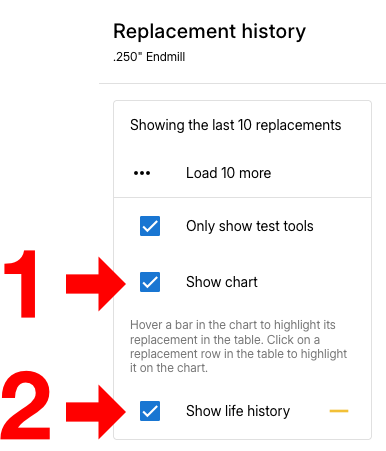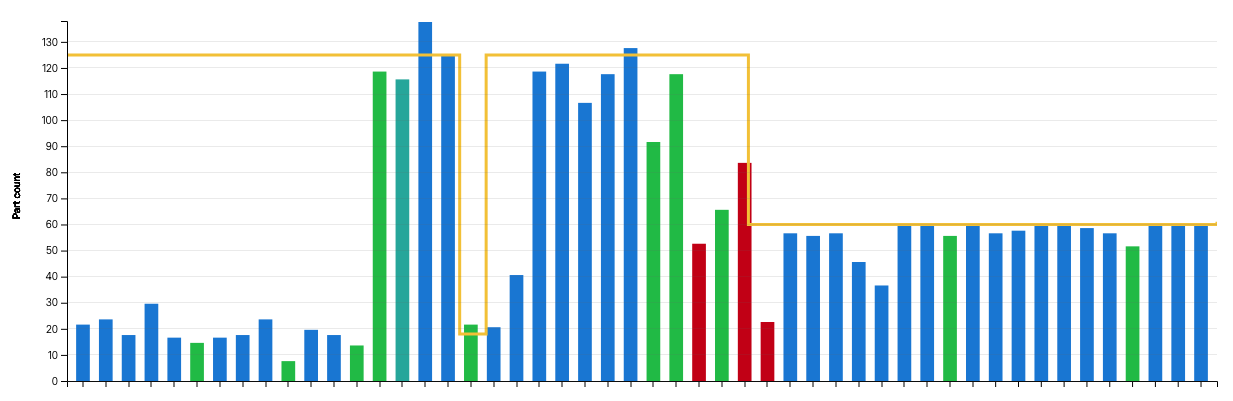No edit summary |
No edit summary |
||
| Line 1: | Line 1: | ||
To view the life history of a tool, open its replacement history, show the chart, then show the life history layer:[[File:Enabling tool life history chart.png|none|frame]] | To view the life history of a tool, open its replacement history, show the chart, then show the life history layer: | ||
[[File:Enabling tool life history chart.png|none|frame]] | |||
Once enabled, the chart will look like this: | |||
[[File:Tool life history chart.png|none|frame]] | |||
Viewing the life history data directly is planned for a future update. | |||
[[Category:OnTakt User Guide]] | [[Category:OnTakt User Guide]] | ||
{{DEFAULTSORT:Tool_life_history}} | {{DEFAULTSORT:Tool_life_history}} | ||