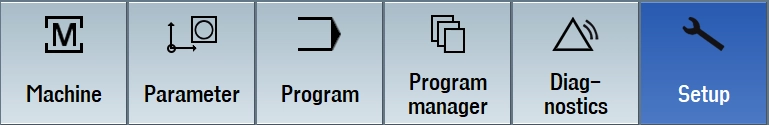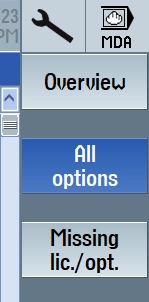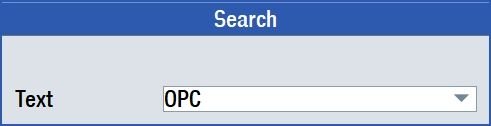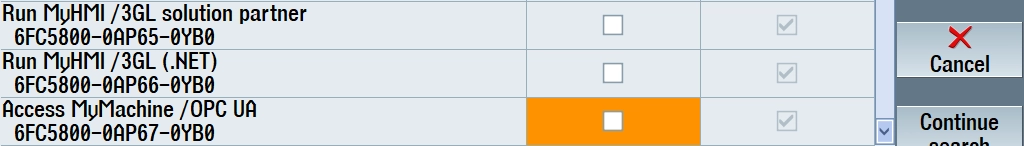No edit summary |
No edit summary |
||
| Line 24: | Line 24: | ||
* '''Model:''' SINUMERIK 840D sl | * '''Model:''' SINUMERIK 840D sl | ||
* '''NC URL:''' <code>opc.tcp://IP</code>, where <code>IP</code> is the IP address of the control. | * '''NC URL:''' <code>opc.tcp://IP</code>, where <code>IP</code> is the IP address of the control. | ||
* '''NC authentication:''' <code>username:password</code>, where <code>username</code> and <code>password</code> are the OPC-UA username and password configured in the OPC-UA settings on the control. | * '''NC authentication:''' <code>username:password</code>, where <code>username</code> and <code>password</code> are the OPC-UA username and password configured in the OPC-UA settings on the control. The default is <code>OpcUaClient:OpcUaClient</code>. | ||
[[Category:OnTakt User Guide]] | [[Category:OnTakt User Guide]] | ||
Revision as of 16:42, 5 September 2023
Control configuration
Enabling the OPC-UA server
- Press the
 key.
key. - Switch to the the Setup interface at the bottom of the screen.
- Press the softkey page button at the bottom right of the screen.
- Open the
 window.
window. - Switch to the "All options" tab at the top right.
- Press the
 button to the right of the screen.
button to the right of the screen. - Enter "OPC" in the search field.
- Press
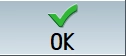 at the bottom right of the screen.
at the bottom right of the screen. - When "Access MyMachine / OPC UA" is highlighted, press the Cancel button at the bottom right of the screen.
- Check the "Set" box for the option if it is not already checked and then press the Back button at the bottom right.
- If the option was not already enabled, restart the control.
Configuring the OPC-UA server
TK
OnTakt configuration
Set the following options in the machine setup area:
- System: OPC-UA
- Model: SINUMERIK 840D sl
- NC URL:
opc.tcp://IP, whereIPis the IP address of the control. - NC authentication:
username:password, whereusernameandpasswordare the OPC-UA username and password configured in the OPC-UA settings on the control. The default isOpcUaClient:OpcUaClient.