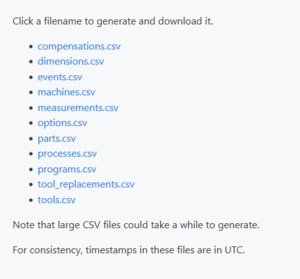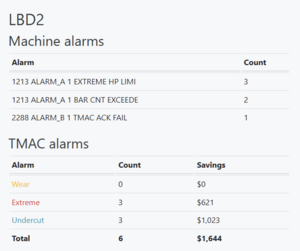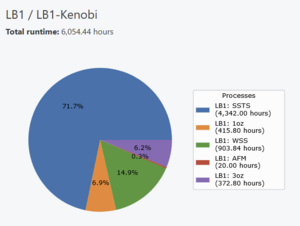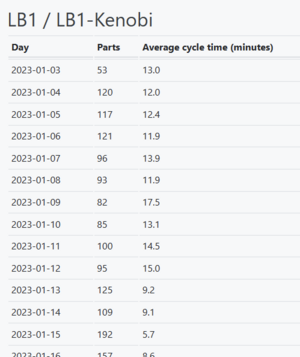No edit summary |
(→Parts) |
||
| Line 26: | Line 26: | ||
=== Parts === | === Parts === | ||
'''In server version 4.8.10 and later:''' | |||
Downloads a Microsoft Excel worksheet with the number of good and scrapped parts broken down by machine and program for each interval in the time range selected. | |||
'''In server version 4.8.9 and earlier:''' | |||
Counts up the total number of parts per-program produced on each selected machine during the selected time window. | Counts up the total number of parts per-program produced on each selected machine during the selected time window. | ||
[[File:Example parts report output.png|none|thumb|Example parts report output for one machine]] | |||
[[File:Example parts report output.png|none|thumb|Example parts report output for one machine in server version 4.8.9]] | |||
=== Production overview === | ===Production overview=== | ||
Reports the total number of parts produced and the average cycle time per part for each day of the selected year for each selected machine. | Reports the total number of parts produced and the average cycle time per part for each day of the selected year for each selected machine. | ||
[[File:Example production overview report output.png|none|thumb|Example production overview report output]] | [[File:Example production overview report output.png|none|thumb|Example production overview report output]] | ||
=== Profit report === | ===Profit report=== | ||
Returns a Microsoft Excel workbook that includes two sheets: | Returns a Microsoft Excel workbook that includes two sheets: | ||
* '''Daily machine earnings (DME):''' the number of parts expected, number of parts produced, expected profit, and actual profit per machine for each day in the selected time window, as well as the total profit for the day across all selected machines. | *'''Daily machine earnings (DME):''' the number of parts expected, number of parts produced, expected profit, and actual profit per machine for each day in the selected time window, as well as the total profit for the day across all selected machines. | ||
* '''Rate per piece:''' the data used to calculate the values in the DME sheet. This can be set in the [[OnTakt: Processes|process]] editor. | *'''Rate per piece:''' the data used to calculate the values in the DME sheet. This can be set in the [[OnTakt: Processes|process]] editor. | ||
=== System check === | ===System check === | ||
Reports the setup status of each machine and indicates and actions that need to be taken to get them to report data. | Reports the setup status of each machine and indicates and actions that need to be taken to get them to report data. | ||
=== Tool usage === | === Tool usage=== | ||
Reports the number of replacements expected vs. the number of replacements made for each tool that was replaced on the selected machines during the selected time window. | Reports the number of replacements expected vs. the number of replacements made for each tool that was replaced on the selected machines during the selected time window. | ||
== Report options == | ==Report options== | ||
OnTakt can collect a lot of data very quickly, and the report options allow you to pick out the data you need without downloading everything. | OnTakt can collect a lot of data very quickly, and the report options allow you to pick out the data you need without downloading everything. | ||
=== Machines === | ===Machines=== | ||
Generating a report requires that you select at least one machine. | Generating a report requires that you select at least one machine. | ||
The parts, programs, or events from selected machines will be included. | The parts, programs, or events from selected machines will be included. | ||
=== Date range === | ===Date range=== | ||
If you frequently export data, you may wish to only include data that was created after the last export. To do this, set the "From" date to the previous export date and the "To" date to the latest day you want to include. | If you frequently export data, you may wish to only include data that was created after the last export. To do this, set the "From" date to the previous export date and the "To" date to the latest day you want to include. | ||
Revision as of 10:55, 28 March 2023
Part of the OnTakt User Guide.
Reports allow you to run simple analyses of collected data from inside OnTakt.
Report types
CSV export
Generates a list of links to download CSV files containing data from the OnTakt database.
Events
Counts the number of times each NC and TMAC alarm occurred on each machine selected, then calculates the amount of money TMAC saved as defined in cost savings estimation.
Goal status
Indicates whether each selected machine is expected to reach its part goal on the current day.
Kudos
Ranks users by how many kudos their notes received during the selected time window.
Machine runtime
Breaks down the total runtime on the machines during the selected time window by process.
Parts
In server version 4.8.10 and later:
Downloads a Microsoft Excel worksheet with the number of good and scrapped parts broken down by machine and program for each interval in the time range selected.
In server version 4.8.9 and earlier:
Counts up the total number of parts per-program produced on each selected machine during the selected time window.
Production overview
Reports the total number of parts produced and the average cycle time per part for each day of the selected year for each selected machine.
Profit report
Returns a Microsoft Excel workbook that includes two sheets:
- Daily machine earnings (DME): the number of parts expected, number of parts produced, expected profit, and actual profit per machine for each day in the selected time window, as well as the total profit for the day across all selected machines.
- Rate per piece: the data used to calculate the values in the DME sheet. This can be set in the process editor.
System check
Reports the setup status of each machine and indicates and actions that need to be taken to get them to report data.
Tool usage
Reports the number of replacements expected vs. the number of replacements made for each tool that was replaced on the selected machines during the selected time window.
Report options
OnTakt can collect a lot of data very quickly, and the report options allow you to pick out the data you need without downloading everything.
Machines
Generating a report requires that you select at least one machine.
The parts, programs, or events from selected machines will be included.
Date range
If you frequently export data, you may wish to only include data that was created after the last export. To do this, set the "From" date to the previous export date and the "To" date to the latest day you want to include.
Only parts and events created inside this range will be included in their export files.