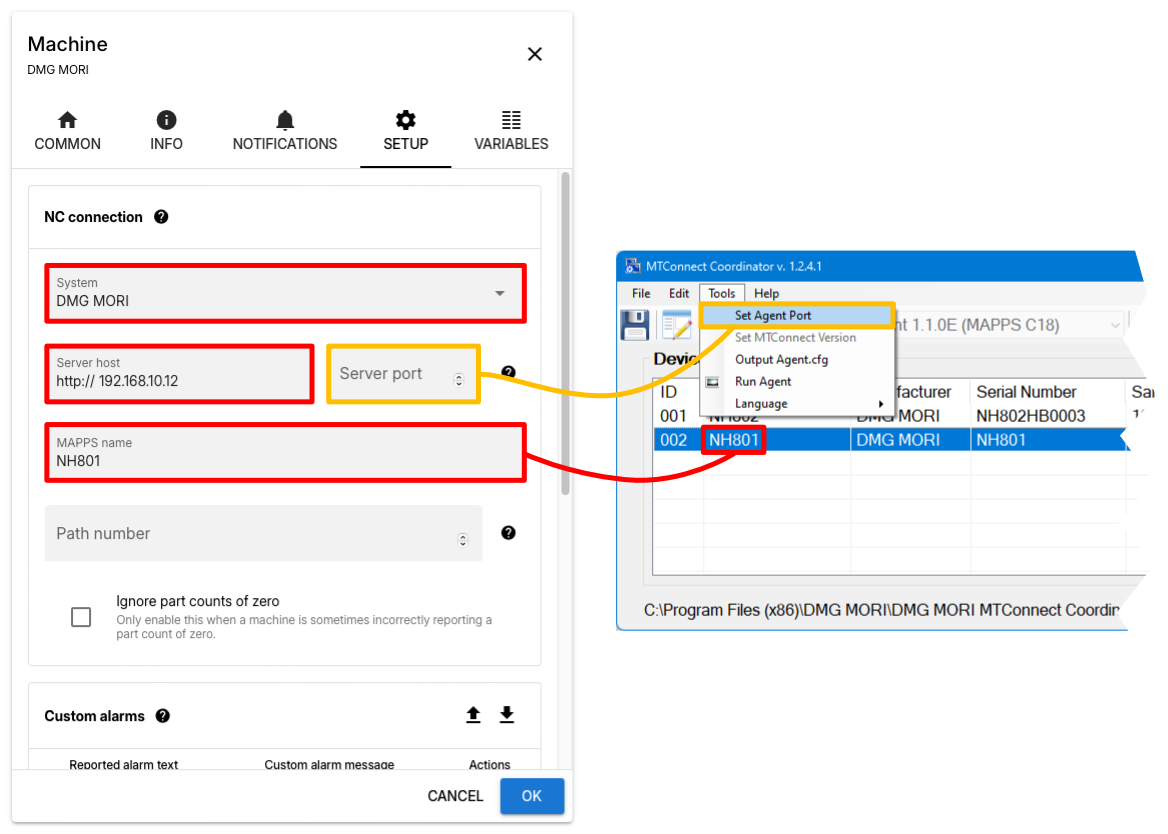Requires OnTakt Server 4.9.4-4.12.14 or 4.12.22+ and Proxy 2.6.7-2.8.4 or 2.8.10+
DMG MORI controls with MTConnect enabled can be added to OnTakt by installing the DMG MORI MTConnect Coordinator on a Windows PC in the shop. When configuring a machine in OnTakt, enter the MTConnect URL using the IP address of the PC running the Coordinator and the port configured in the Coordinator.
Another option is to configure the machines in XMC (which connects to the MTConnect adapter running on the machines directly) and use the XMC OnTakt Integration to get their data into OnTakt.
Note: DMG MORI controls do not report alarms or variables via MTConnect, so this data will not be available in OnTakt.
Setup instructions
Machine software
- Install the DMG MORI MTConnect Coordinator on a Windows PC or server that can access the machine's network and be accessed from OnTakt's network.
- Ensure the MTConnect interface is enabled on the control (MAPPS).
- Open the MTConnect Coordinator and click the Add Machine button in the toolbar:
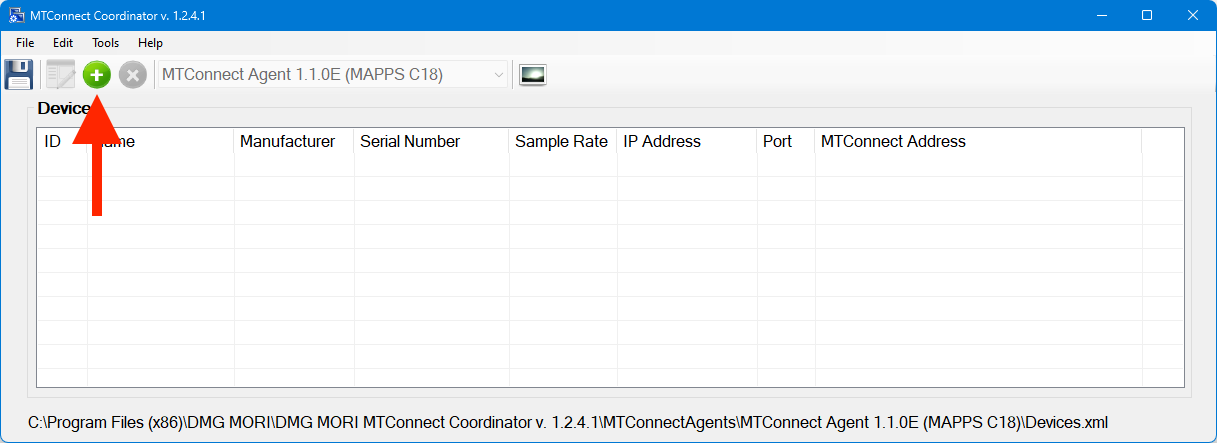
- Double-click the new machine in the list to open the properties window.
- There, enter the serial number and IP address of the machine. The machine name will be updated automatically, but you can also check "Change Name" and enter a custom name.
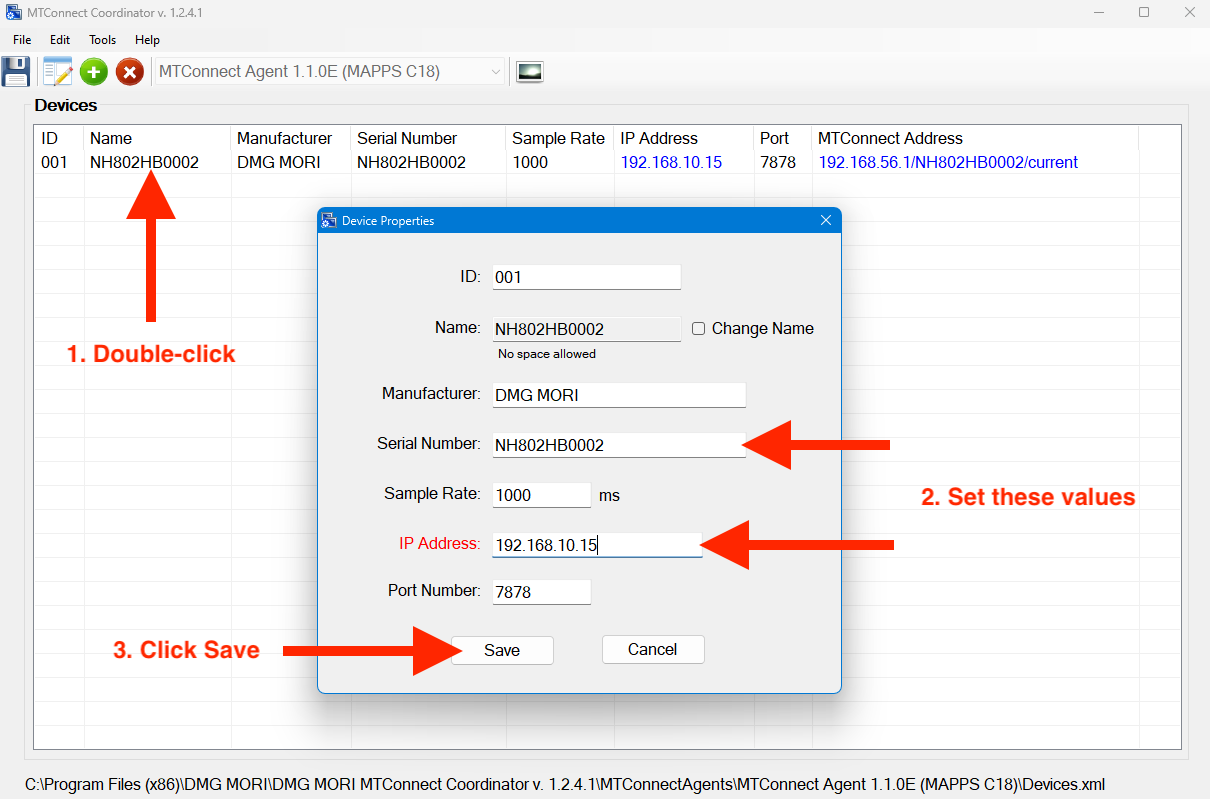
- Click Save to close the properties window.
- Repeat for each machine.
- Once you have added all the machines, click the Save Configuration button in the toolbar:
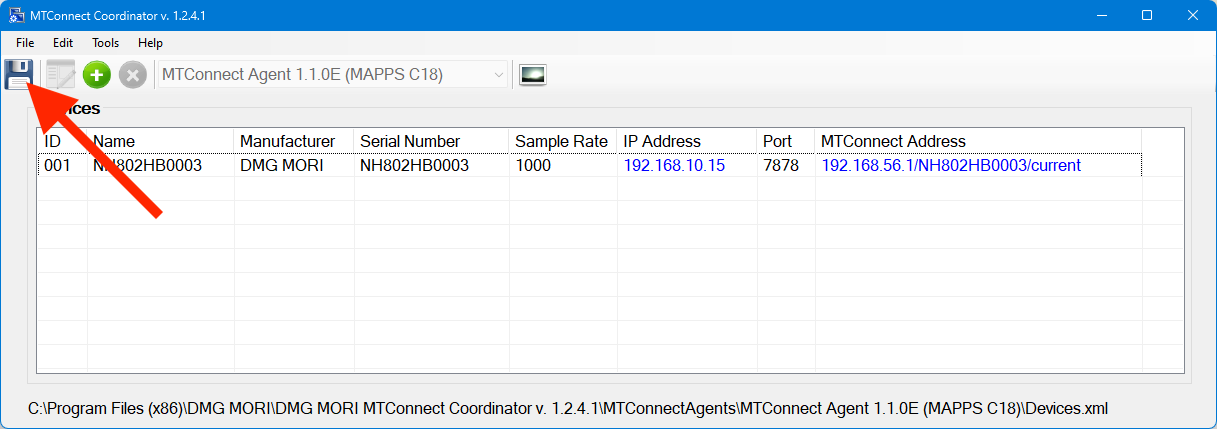
- To start the MTConnect agent, click the Run Agent button in the toolbar and wait for the confirmation to appear:
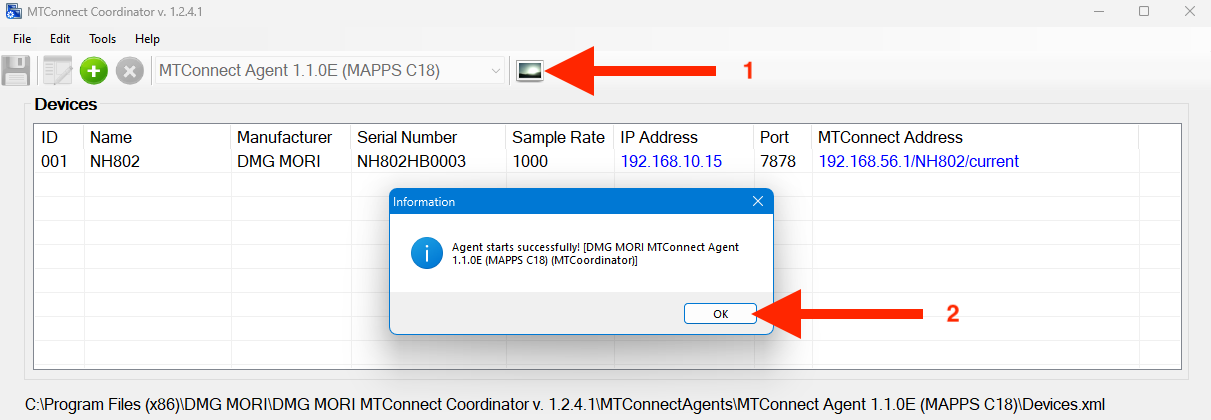
OnTakt
System: "DMG MORI (MTConnect)"
Server host: the IP address of the Windows PC or server
Server port: can be left blank unless the Agent Port setting in the MTConnect Coordinator has been changed from the default of 80.
MAPPS name: the name shown for the machine in the MTConnect Coordinator.