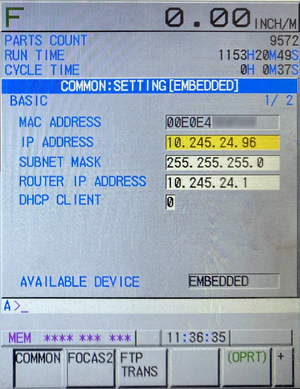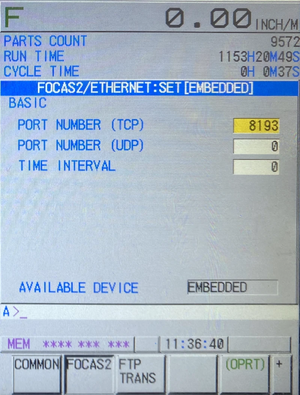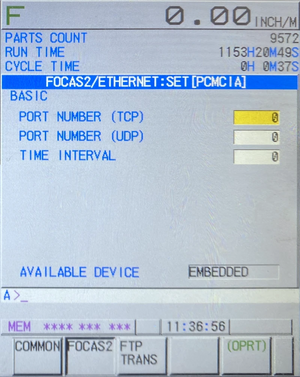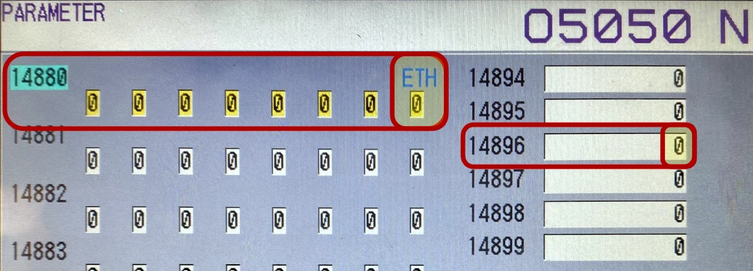Part of the OnTakt User Guide.
What is FANUC FOCAS?
FOCAS2 is a proprietary protocol designed by FANUC to allow internal machine systems and external networked data systems (such as OnTakt) to communicate with FANUC controls and their components.
Configuration
These instructions are for FANUC 30i/31i/32i controls.
- Press the SYSTEM control key.
- Scroll through the list of soft keys until "EMBED PORT" and "PCMCIA LAN" are listed.
- Select the Ethernet adapter that is connected to the network. This is usually "EMBED PORT", but may be "PCMCIA LAN" in some cases. The embedded port is located inside the HMI or machine cabinet, and the PCMCIA Ethernet would in a card slot inside the control or machine cabinet if it is present. Newer controls show an "AVAILABLE DEVICE" item inside both adapter configuration panels that indicate which adapter is connected, as shown in the screenshots below.
Network configuration
- Press the COMMON soft key.
- Make sure the IP address, subnet mask, and router IP address are correct for the network the machine is on.
- Note the MAC address to look for it in the router management console to ensure the machine has successfully connected to the network.
| This 31i control is connected to a network via the embedded Ethernet interface and does not have a PCMCIA Ethernet interface installed. | |
FOCAS2 configuration
- Press the FOCAS2 soft key.
- Make sure a TCP port number is specified. FOCAS over UDP is not supported at this time. This value is usually 8193 by default, but can be set to any port not in use by other software on the control. This number must be entered into OnTakt.
| This 31i control has FOCAS enabled on port 8193 of the embedded Ethernet interface but does not have it enabled on the PCMCIA Ethernet interface. | |
Parameters
#14880#0
Bit #0 of parameter #14880 should be set to 0 to enable Ethernet communication. Setting this bit to 1 disables Ethernet communication on all interfaces.
#14896
Parameter #14896 determines which Ethernet interface is used and depends on the hardware inside the control.
To calculate its value, use a 2-bit binary number EP, where the E (embedded) bit is:
0if the embedded Ethernet port is in the machine cabinet1if the embedded Ethernet port is in on the back of the control
And the P (PCMCIA) bit is:
0if the PCMCIA Ethernet card slot is on the side of the control1if the PCMCIA Ethernet card slot is inside the machine cabinet
Then convert the binary number to decimal to get the parameter value:
00→ 001→ 110→ 211→ 3
OnTakt
When setting up a machine in OnTakt using FANUC FOCAS, enter the NC URL in the format tcp://<ip>:<port>. For example, if the machine IP is 10.0.0.5 and the port is 8193, enter tcp://10.0.0.5:8193. FOCAS over UDP is not supported at this time.